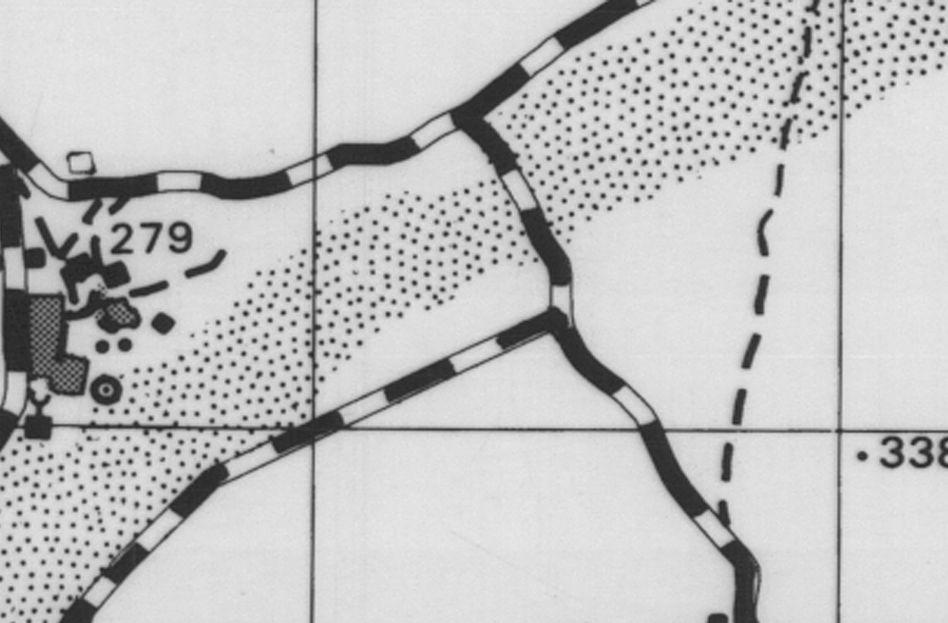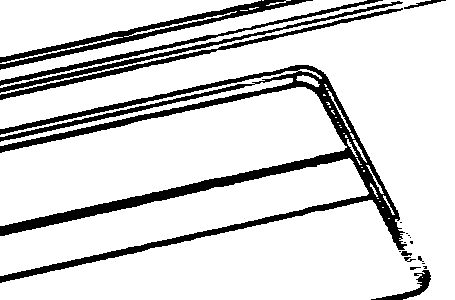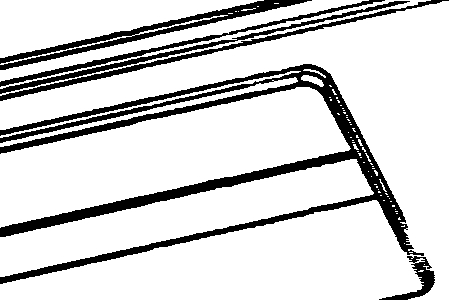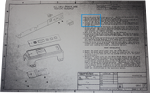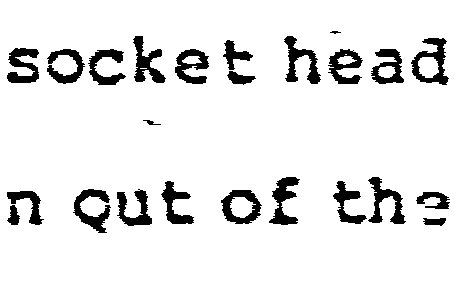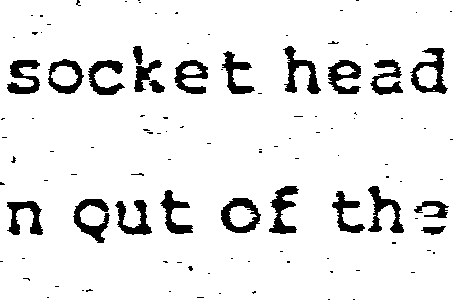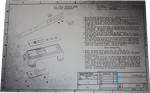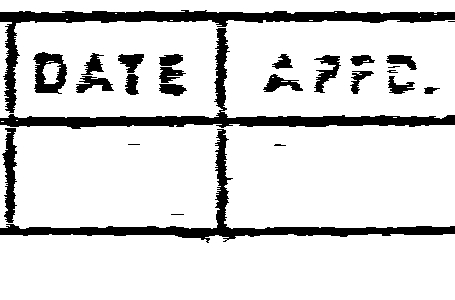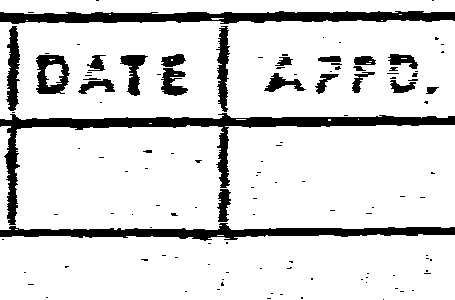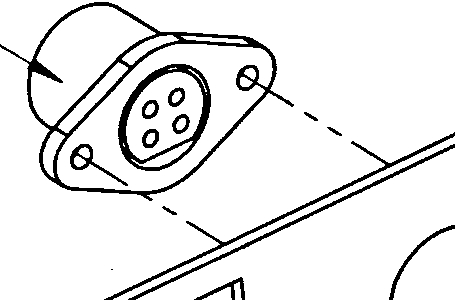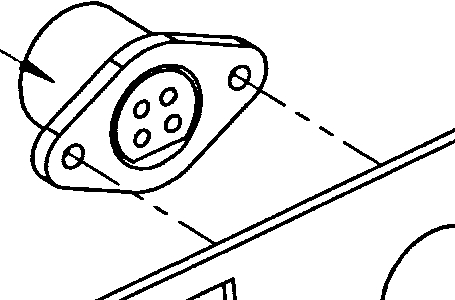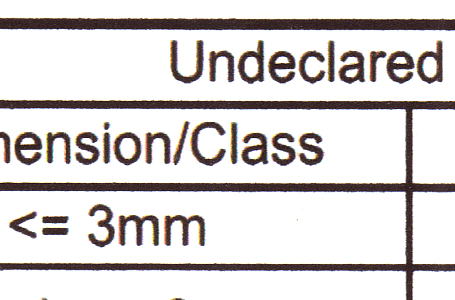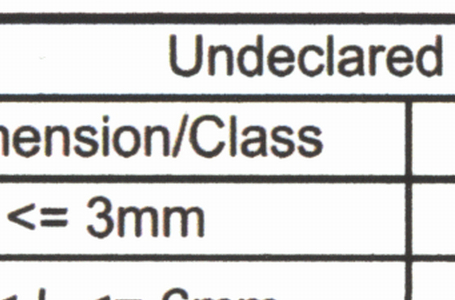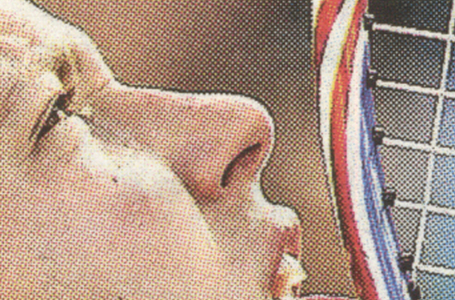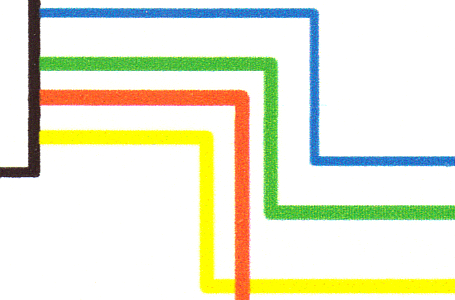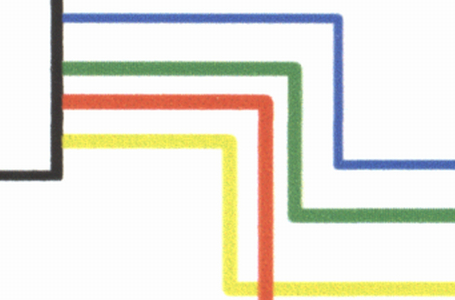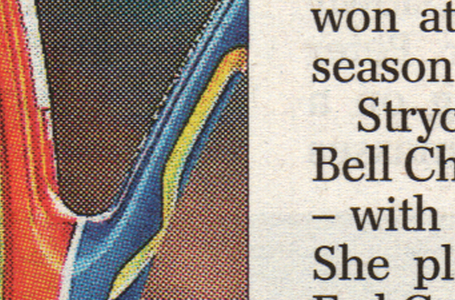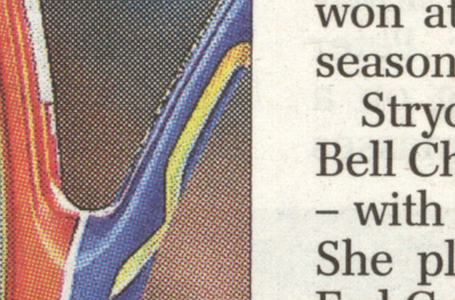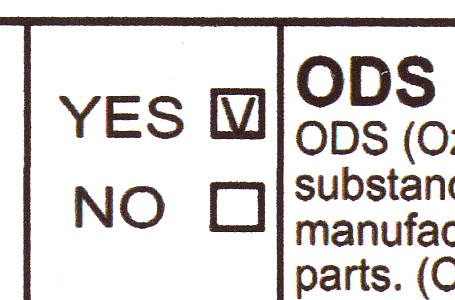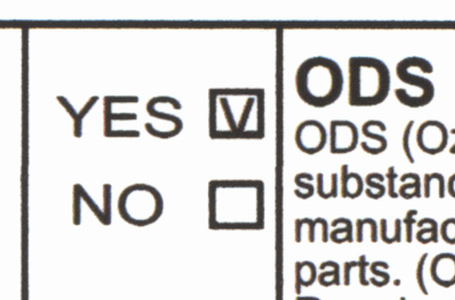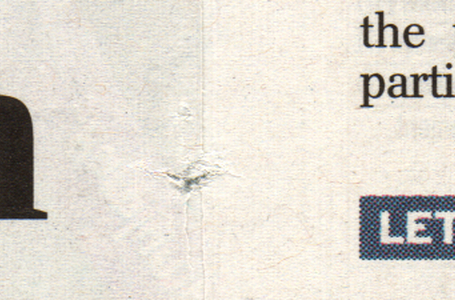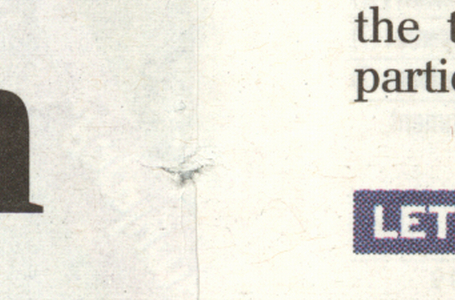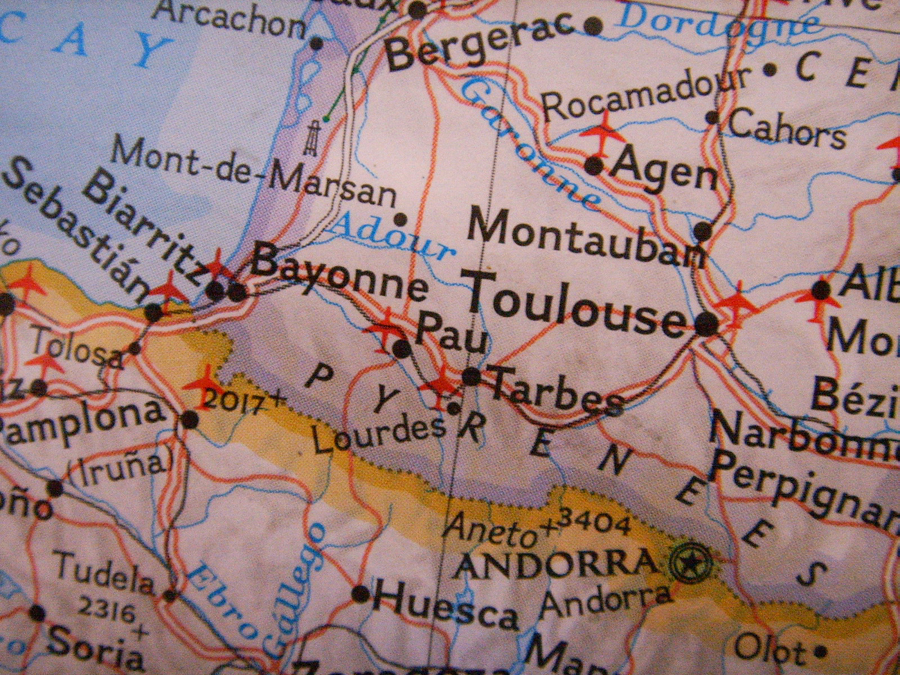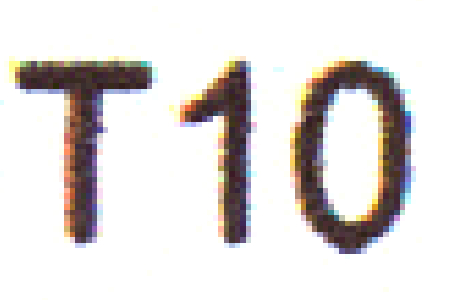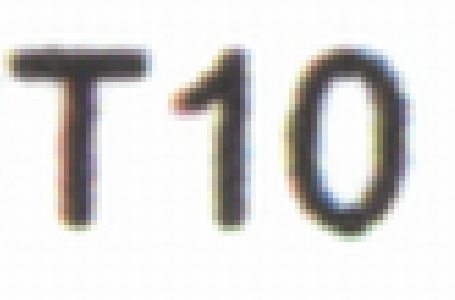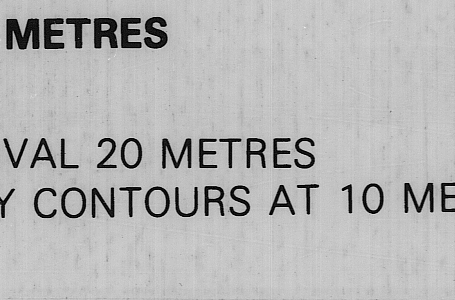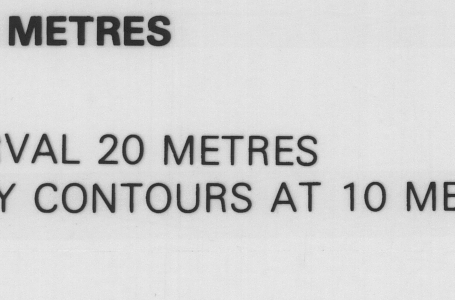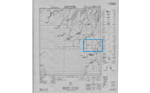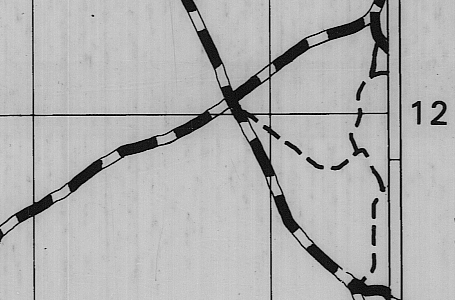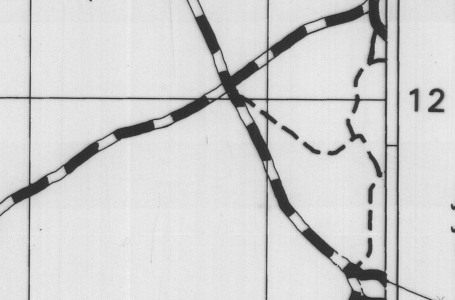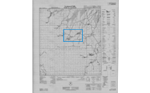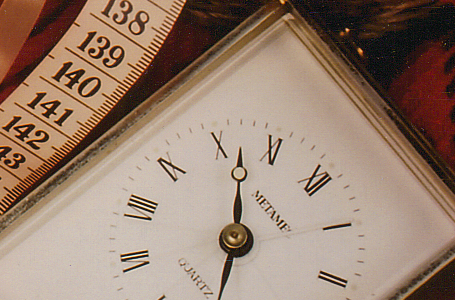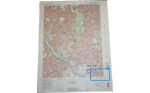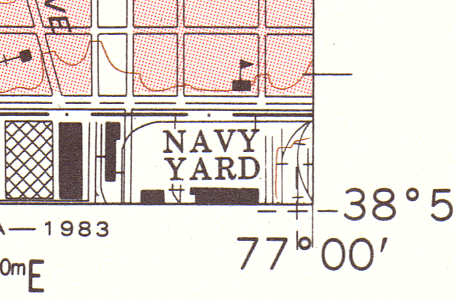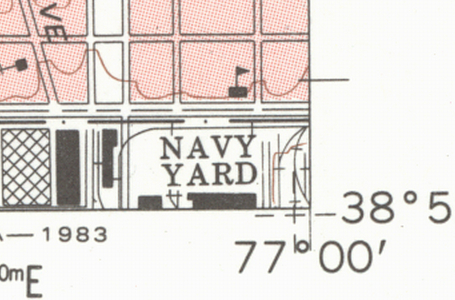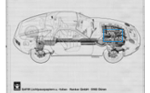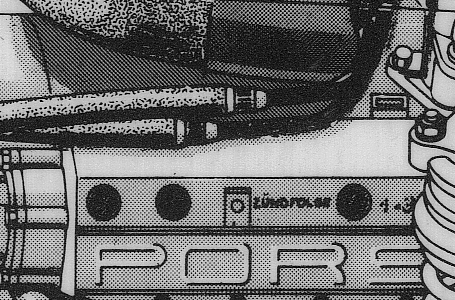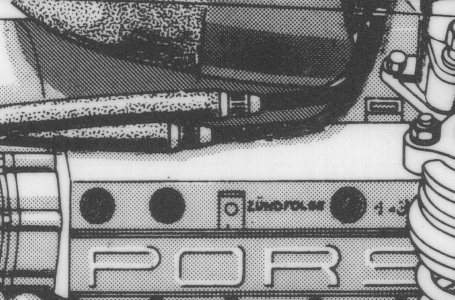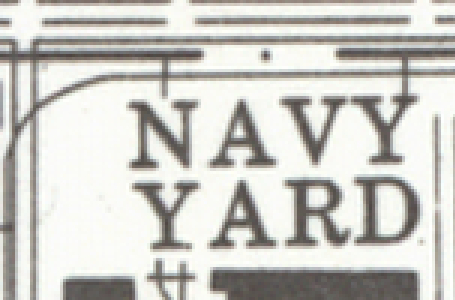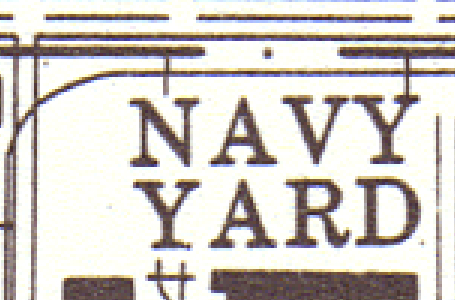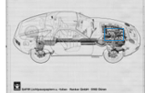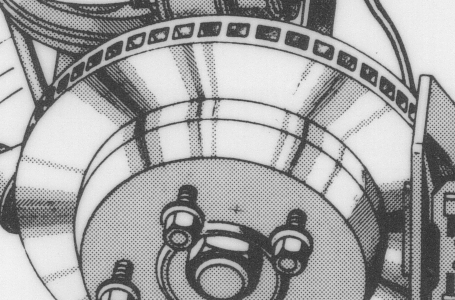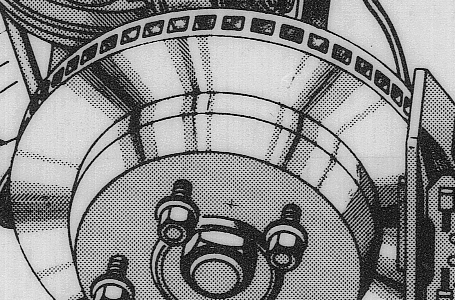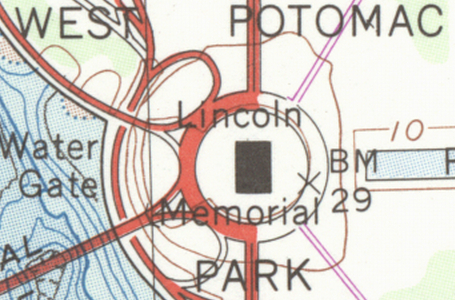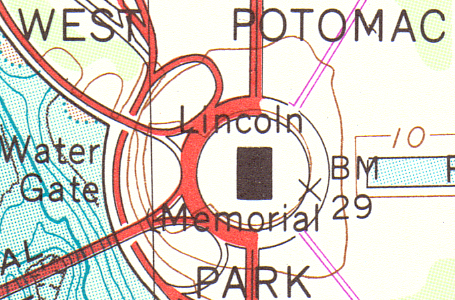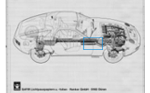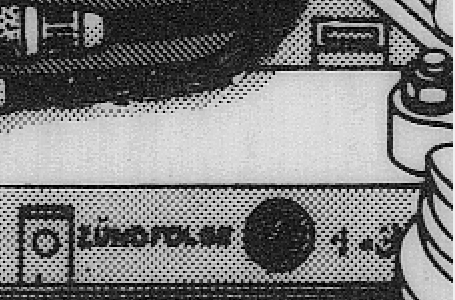Scanning To File
Whether you are scanning to file to preserve valuable documents, to free up storage space, as part of an electronic document management process or so that you can convert a paper drawing to CAD (raster to vector conversion), a Colortrac SmartLF large format scanner will do the job.
All Colortrac SmartLF wide format scanners are supplied with free, easy to use SmartWorks Touch software that saves your scanned documents as PDF, TIFF or JPG files, individually or as a batch.
Scan-Once technology
If your documents need post-scan editing before they are saved to file, for example because they are dirty, we recommend SmartWorks Imaging and SmartWorks Pro software which use “Scan-Once” technology to give you a huge workflow advantage.
With other scanners you have to perform multiple pre-scans of selected image areas to get scan settings right. With a Colortrac SmartLF wide format scanner and SmartWorks Pro software you scan only once, then perform image cleaning and enhancements on the scan in real time. If you are batch scanning you can perform quality assurance and adjustments in-line, “right-first-time”, instead of needing to re-scan quality control failures off-line after batch scanning is completed.
The manager of a major international company reports: “We’ve scanned over 2,000 large format drawings already. We use Colortrac’s ScanWorks [now SmartWorks Pro] to clean them up automatically as we scan them, and we are on target … I won’t be able to say exactly how much money we’ve saved until the job is completed. But the scanner is brilliant; it really does the job. As we are emptying the plan chests of drawings, we formally release the space, taking it off our budget. So it has been well worth the money already.