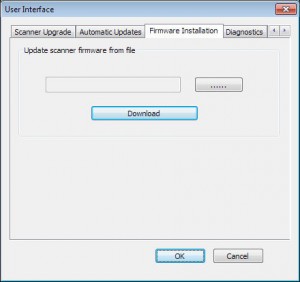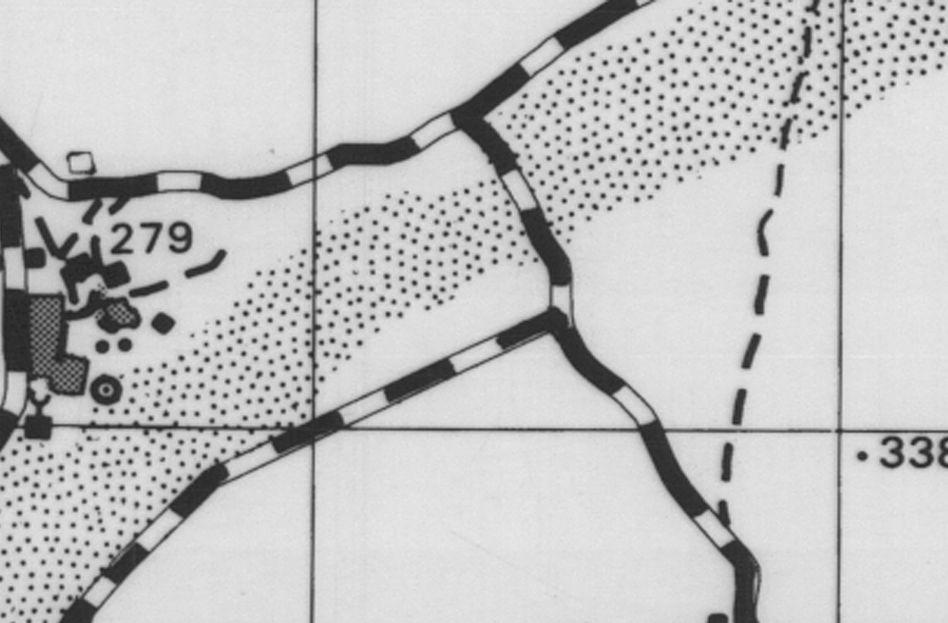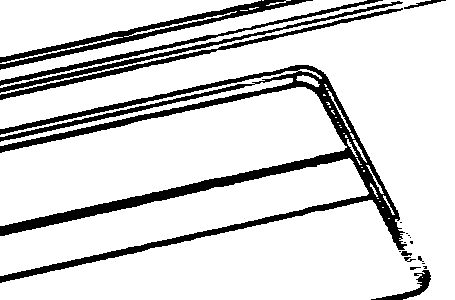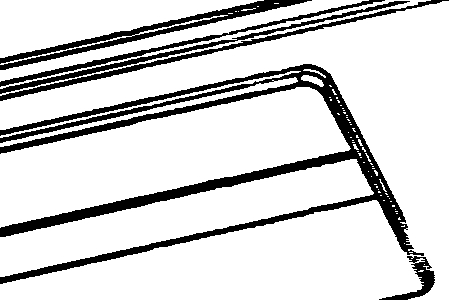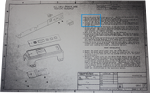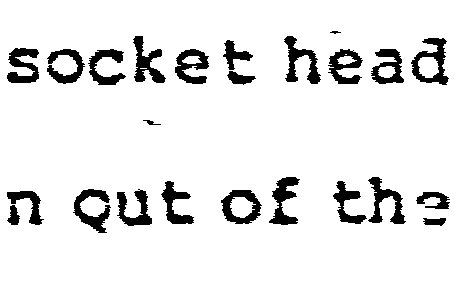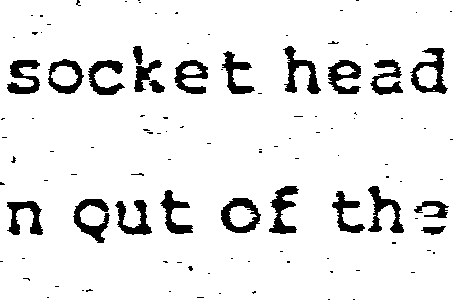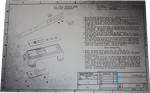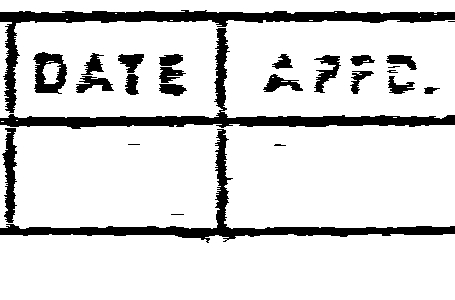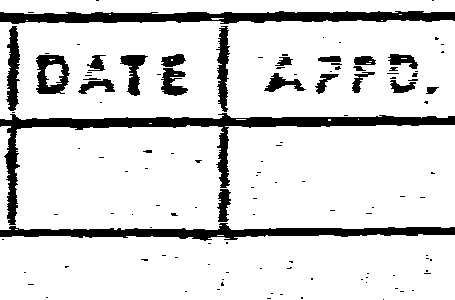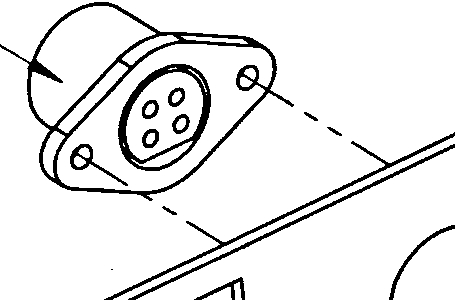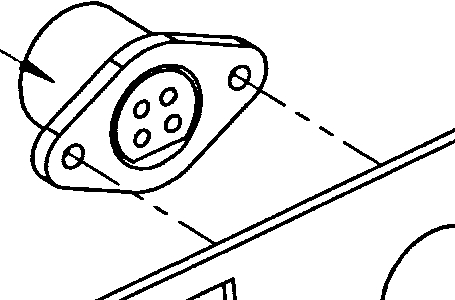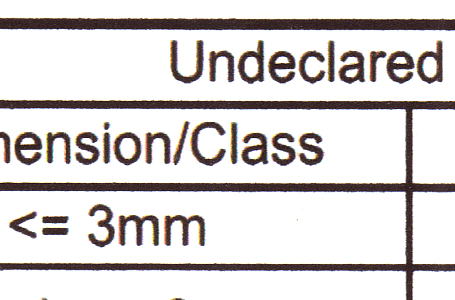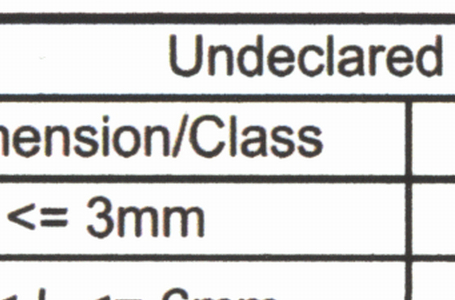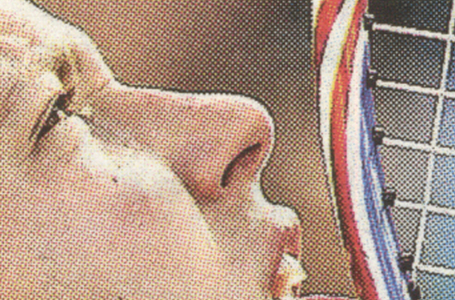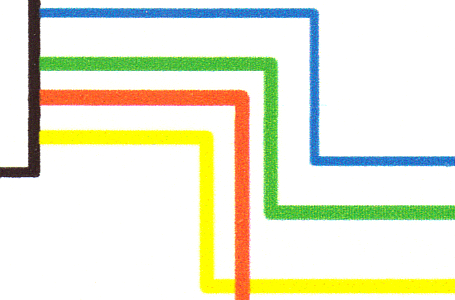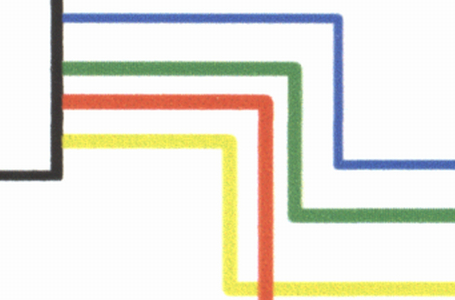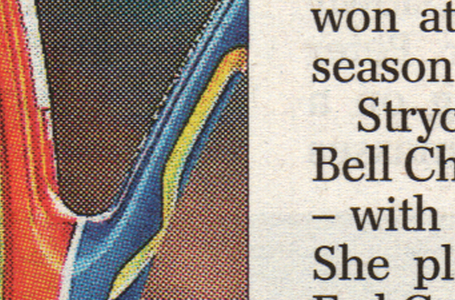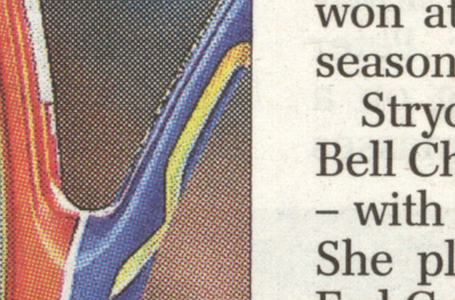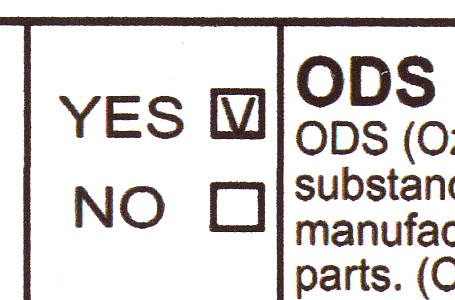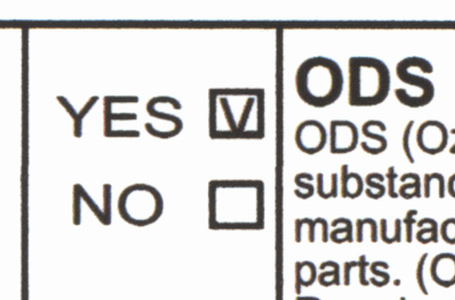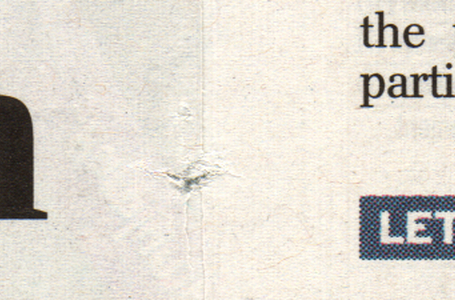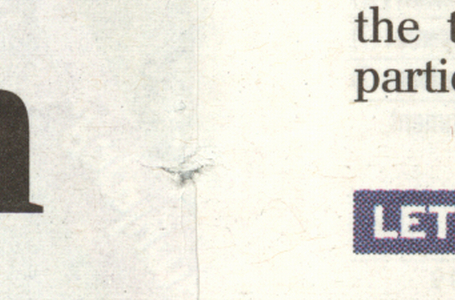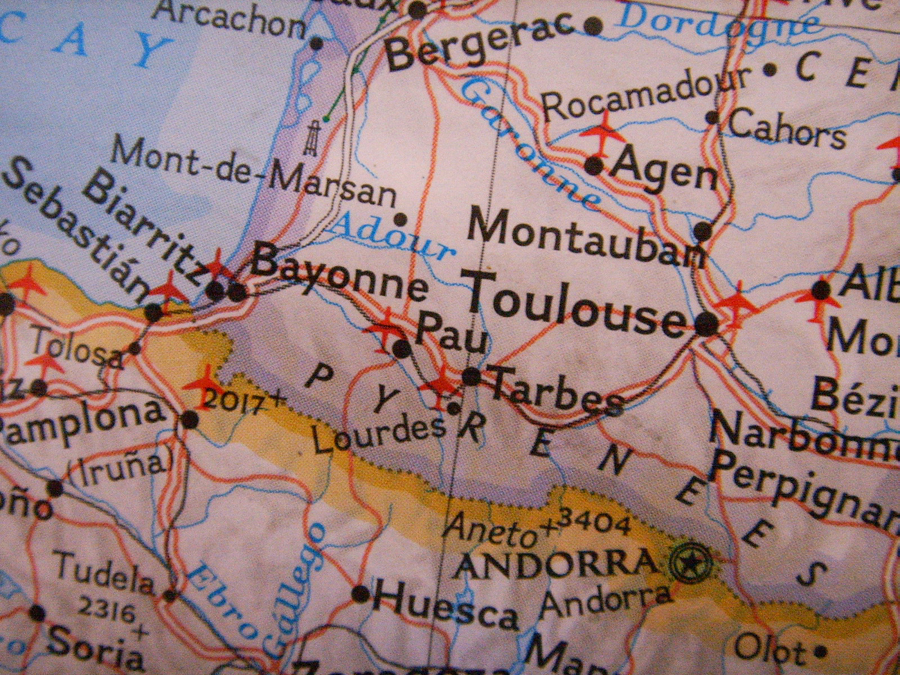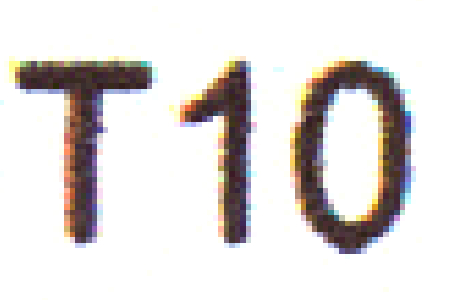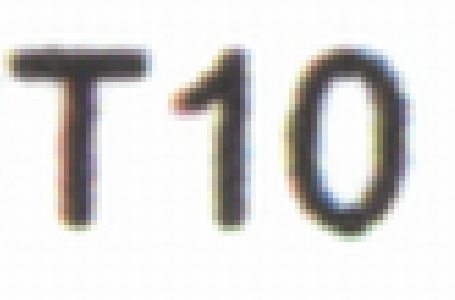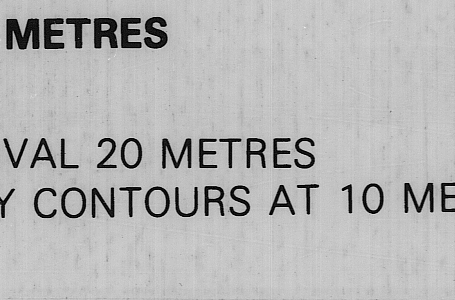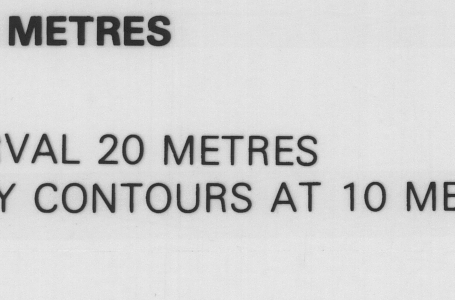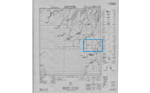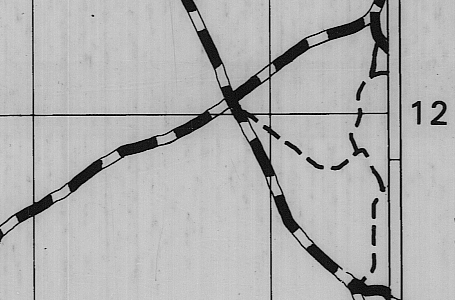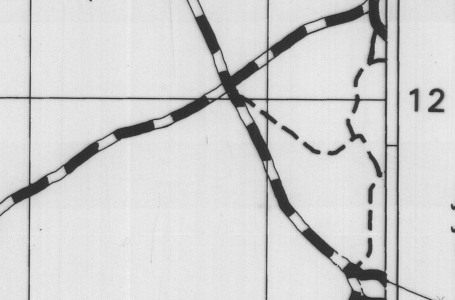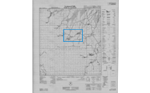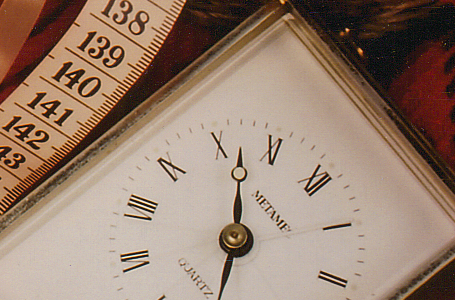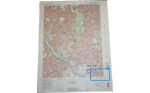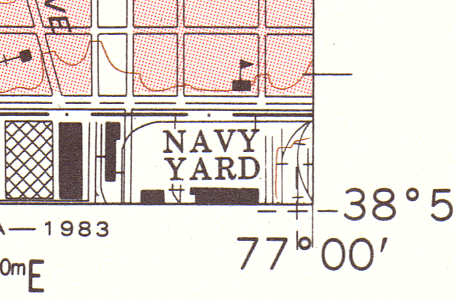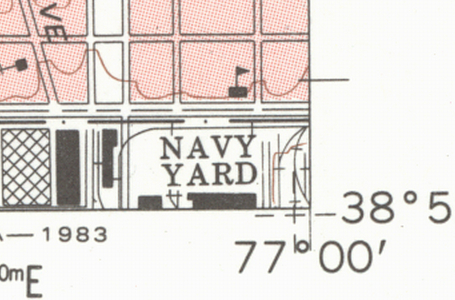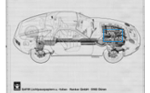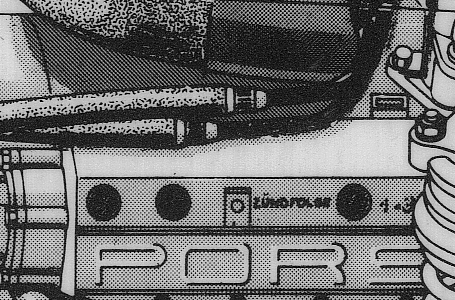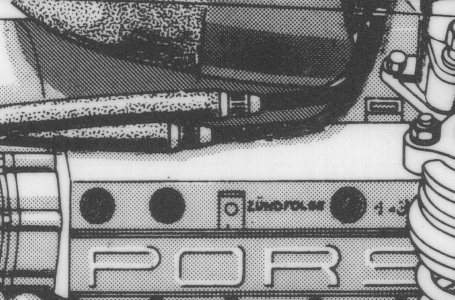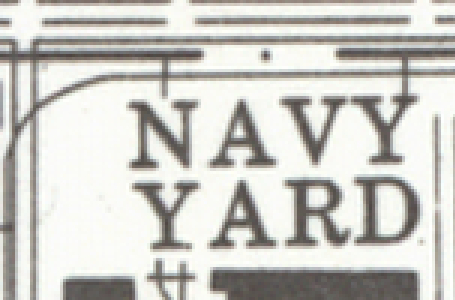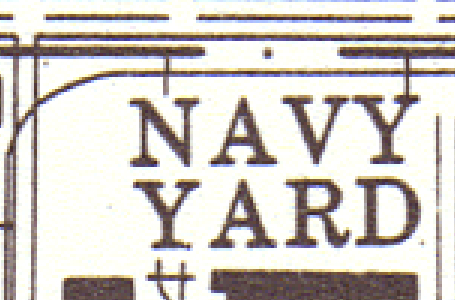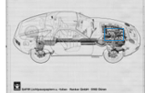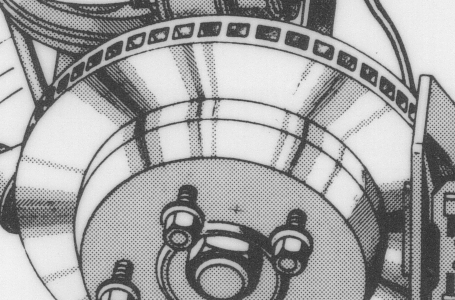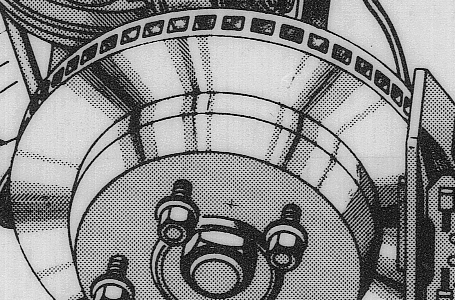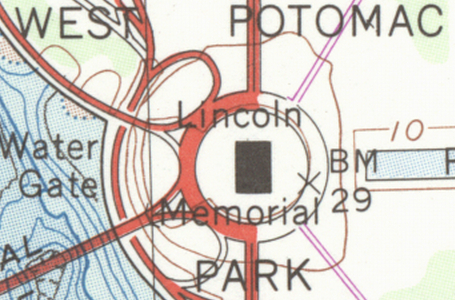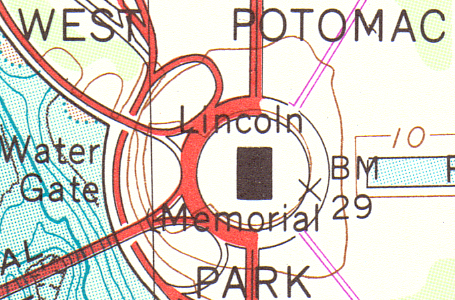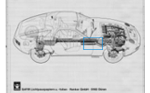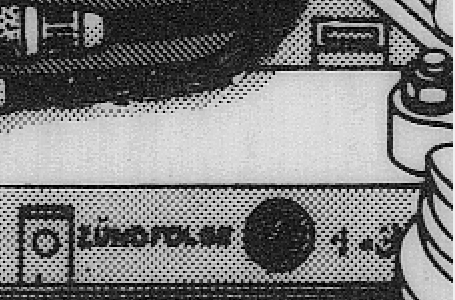Firmware Update
Information displayed:
– use this tab to download new firmware to the scanner
– IMPORTANT – Only perform this operation if you are sure you have the correct firmware file
Functions available:
– browse to the folder with the new firmware
– click the Download button to load the new firmware in the scanner
– Click OK to return to the front screen
Note: After downloading and power cycling check for new firmware release level displayed on the scanner (SC) and in the Utilities software home screens (SC and SG scanner ranges).