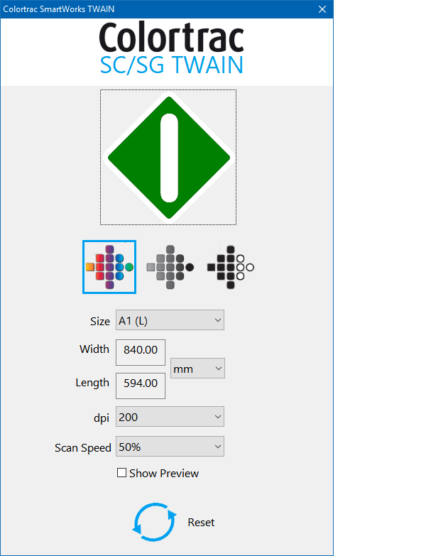The Colortrac TWAIN solution for SC and SG Series scanners
SmartWorks SC TWAINドライバは標準TWAIN1.5に対応するアプリケーションです。
画像処理ソフトウェア、またはスキャナに関連したソフトウェアを使用するユーザーの間ではTWAINインターフェースは既に良く知られています。 カラートラックのSmartWorks SC TWAINドライバは標準TWAIN1.5に対応するアプリケーションからスキャナを直接制御することができ、SmartLF SC大判スキャナからスキャン画像を直接アプリケーションに取り込むことを可能にします。 SmartWorks SC TWAINはTWAINをサポートするアプリケーションが起動されると検知されるTWAINプラグインモジュールで自動的にインストールされます。
ISISとTWAINスキャニングインターフェースの機能はとてもよく似ていますがその違いはそれぞれのドライバの管理のされ方にあります。ISISはドライバの品質を保つために厳しく管理されており全てのISISドライバはISIS標準の仕様を管理するEMCによって認定されなければなりません。その認定は有償ですが高品質なドライバであることを保証されます。TWAINは無償でオープンスタンダードのソフトウェアですが市場では幅広く受け入れられ、特にスキャニングソフトウェアのプロバイダや開発者の間では良く使用されています。
| サポートされるスキャナ | SmartLF SCi 25, SmartLF SCi 36, SmartLF SCi 42 |
| 解像度(dpi) | 200, 300, 400, 500, 600, 1200 |
| 概要 | SmartLF SCスキャナに標準付属 |
| カラーモード/制御 | 16.7百万色 RAW RGB カラー (24-bit) 8ビットグレースケール 固定モノクロ閾値、用紙サイズ、解像度、 コントラスト、明るさ |
| 原稿タイプのフィルタ | N/A TWAINホストアプリケーションに依存 |
| スキャンtoファイル | N/A TWAINホストアプリケーションに依存 |
| スキャンtoEメール | N/A |
| コピー | N/A |
| プリント | TWAINホストアプリケーションに依存。カラートラックのTWAINソフトウェアにはプリントドライバが装備されていません。 |
| ドライバの設定 | 設定はセッションでは保存できません スキャナの速度 – フル、またはハーフの選択 解像度 – 上記を参照 用紙サイズはISO、ANSI、ARCHから選択 単位 – 用紙サイズはインチ、ミリメータ―の設定が可能 |
| リセット | 用紙サイズ、解像度、カラーモードはデフォルトの数値にリセットが可能 |
| スキャン長さの制限 | A0以上。ホストアプリケーション、またPCハードウェアのスペックに依存。解像度が増えるにしたがってスキャンできる長さが制限されます。 |
| コピー長さの制限 | N/A |
| 言語 | 英語のみ |
| オペレーティングシステム | Windows 10, Windows 8.1 |
| 注記 | 1 – SmartLFスキャナでは一度に1スキャンアプリケーション、または1スキャナユーティリティプログラムのみご使用になれます。 2 – USB3をご使用の場合はシステム動作環境をご参照ください。 |
当ソフトウェアはカラートラックSCユーティリティプログラムによってインストールされます。別途インストールの必要はありません。
カラートラックTWAINはサードパーティーソフトウェアの開発者がTwain v1.5を使用し、カラートラックSmartLF SCスキャナからの画像をサードパーティーソフトウェアに取り込むことができるようにするためのベーシックなスキャンツールインターフェースを構築することを目的として開発されました。カラートラックTWAINでは解像度、カラーモード、スキャンサイズの制御が可能です。光学式文字認識や色管理などのTWAINの高機能はサポートしません。ファイルの書式設定、画像編集などはホストアプリケーションで行います。 カラートラックTWAINは下記のソフトウェアアプリケーションで正常に動作することが確認されています。 CODEProject Adobe Acrobat Microsoft Publisher irfan view PaperScan Free
ColortracソフトウェアのEnd User License Agreement(使用許諾)に関しては、下記リンクを参照してください:
Colortrac Software EULA
© Colortrac 2025, all rights reserved, all trademarks acknowledged

Prospective purchasers of wide format scanners have a choice between SingleSensor (CIS) based scanners and the (typically) more expensive CCD image sensor technology
This on-line 'Challenge' is a tool to help you find the right imaging technology for scanning your Large Format documents. The result is based on your selection of comparative image samples.
Take the 2 minute SingleSensor Challenge to see which imaging technology is the best-fit for your originals and application requirements, be they CAD, GIS, graphics, blueprints or photos.



If you need to scan or copy Blueprint documents the Colortrac challenge will help you find the right scanner technology based on your own unique preferences.
A series of typical wide format document types will be displayed in sequence with two images shown side-by-side. One image scanned by SingleSensor and one by CCD.
Choose the image you prefer by clicking on the “Select” button underneath. If you cannot see a difference, you should select “No preference” in the middle bottom of the screen to continue.
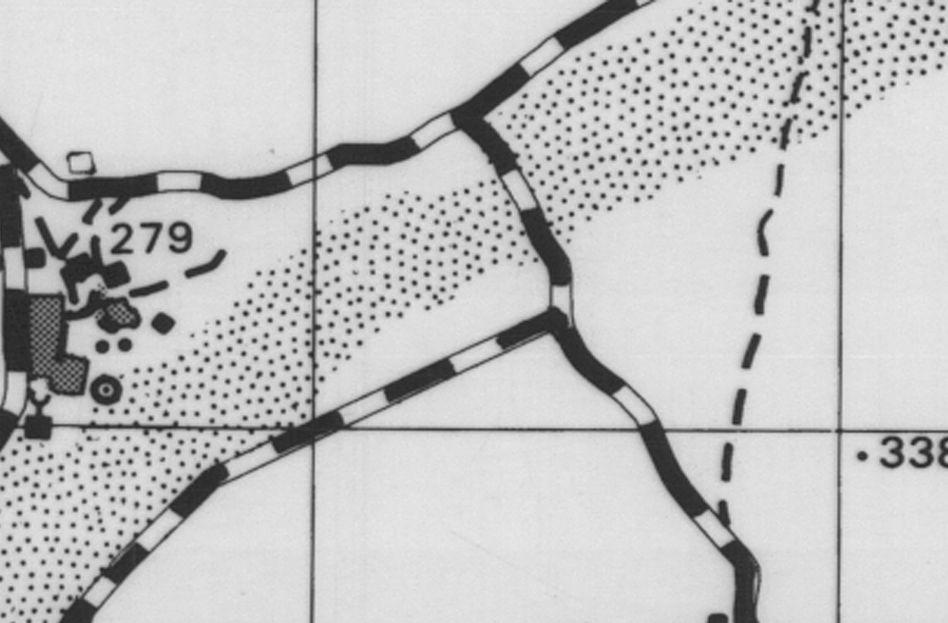

Document Size: 23" x 16"
Document Type: 1-bit adaptive bitonal
Document Format: 300dpi TIFF
Substrate: Inkjet Paper
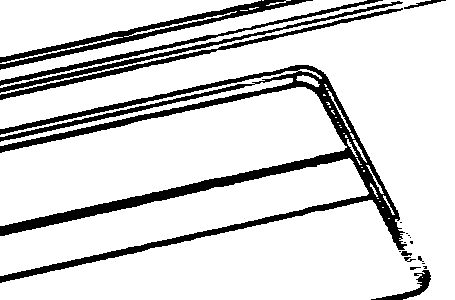
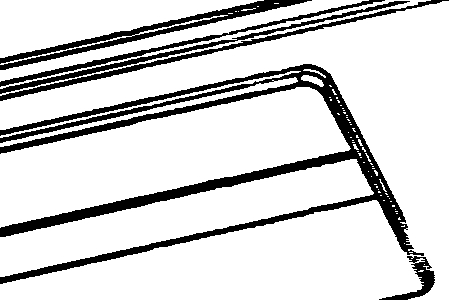
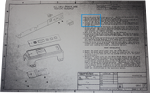
Document Size: 23" x 16"
Document Type: 1-bit adaptive bitonal
Document Format: 300dpi TIFF
Substrate: Inkjet Paper
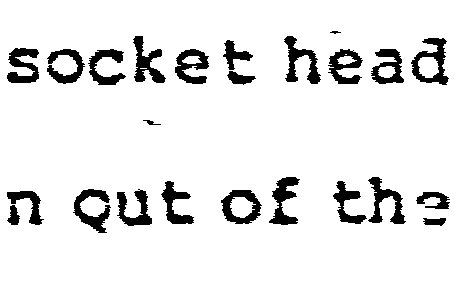
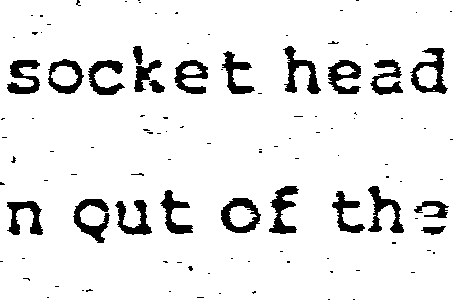
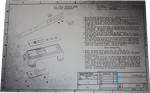
Document Size: 23" x 16"
Document Type: 1-bit adaptive bitonal
Document Format: 300dpi TIFF
Substrate: Inkjet Paper
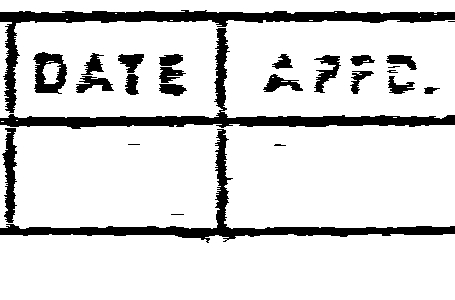
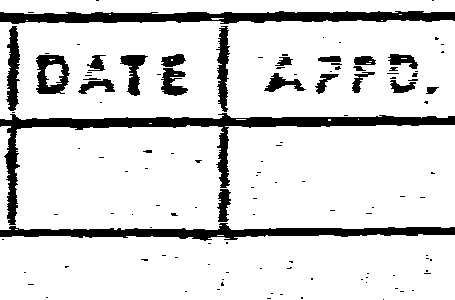

Document Size: 23" x 16"
Document Type: 1-bit adaptive bitonal
Document Format: 300dpi TIFF
Substrate: Inkjet Paper
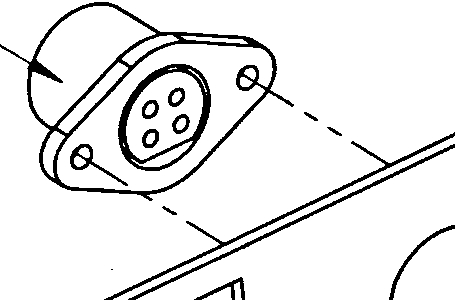
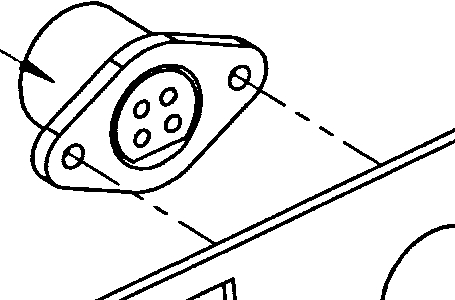

Document Size: 23" x 16"
Document Type: 1-bit adaptive bitonal
Document Format: 300dpi TIFF
Substrate: Inkjet Paper
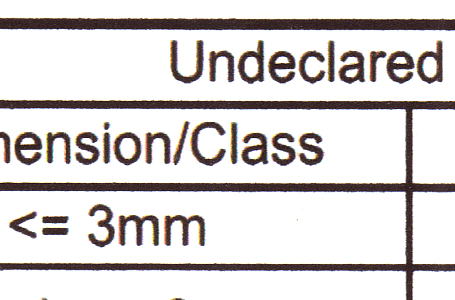
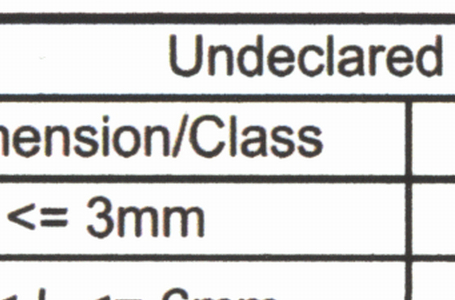

Document Size: 23" x 16"
Document type: Full Color Scan
Document Format: 300dpi sRGB TIFF
Substrate: Newspaper
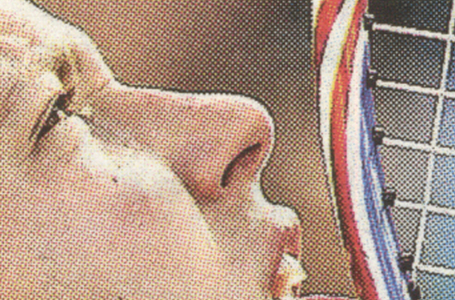


Document Size: 23" x 16"
Document type: Full Color Scan
Document Format: 300dpi sRGB TIFF
Substrate: Inkjet Paper
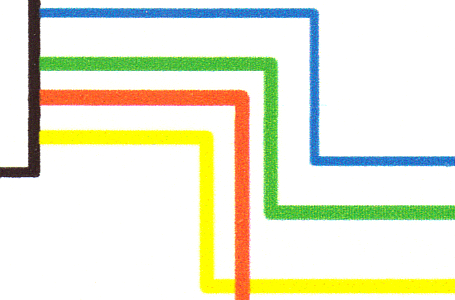
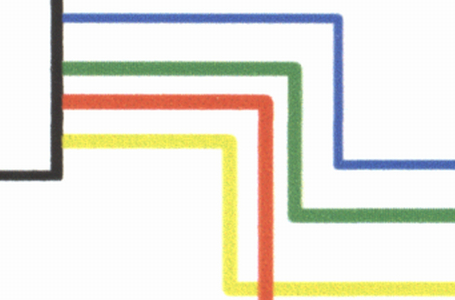

Document Size: 23" x 16"
Document type: Full Color Scan
Document Format: 300dpi sRGB TIFF
Substrate: Newspaper
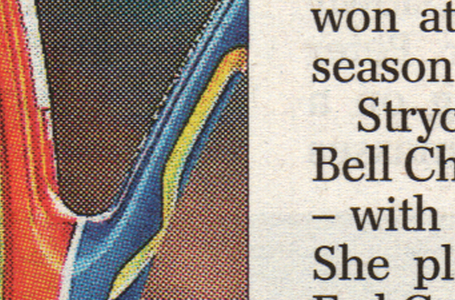
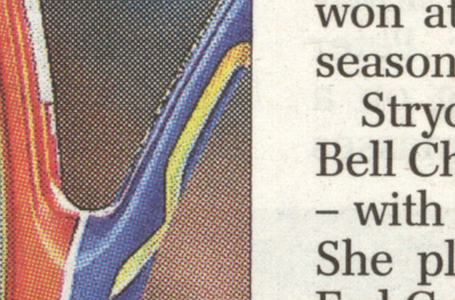

Document Size: 23" x 16"
Document type: Full Color Scan
Document Format: 300dpi sRGB TIFF
Substrate: Inkjet Paper
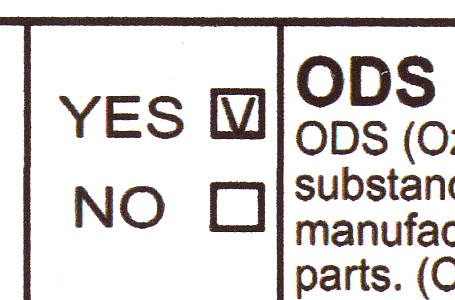
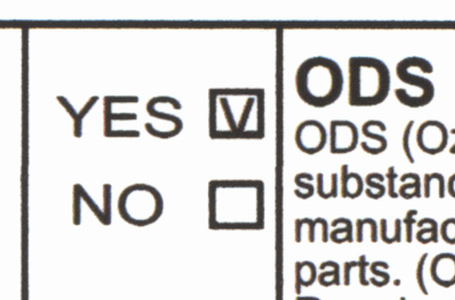

Document Size: 23" x 16"
Document type: Full Color Scan
Document Format: 300dpi sRGB TIFF
Substrate: Newspaper
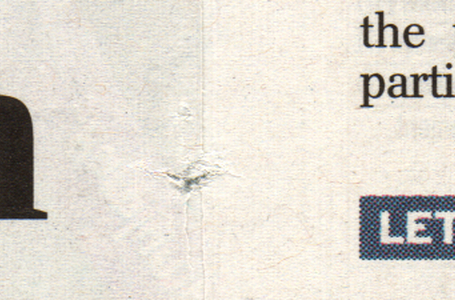
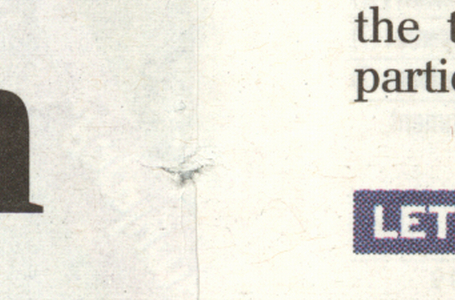

If you need to scan CAD, GIS or MAP documents the Colortrac challenge will help you find the right scanner technology based on your own unique preferences.
A series of typical wide format document types will be displayed in sequence with two images shown side-by-side. One image scanned by SingleSensor and one by CCD.
Choose the image you prefer by clicking on the “Select” button underneath. If you cannot see a difference, you should select “No preference” in the middle bottom of the screen to continue.
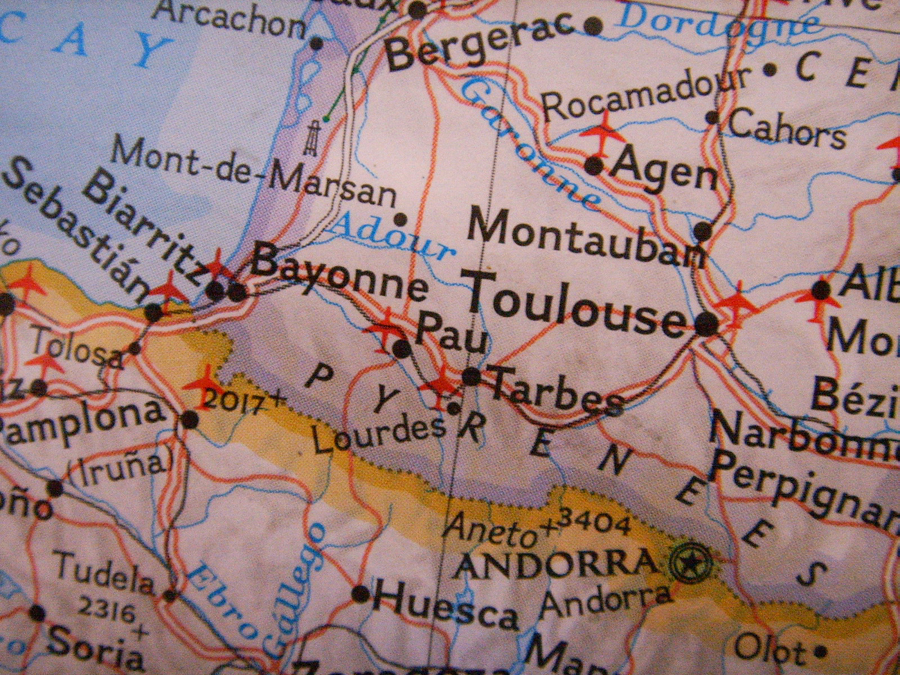

Document Size: 23" x 16"
Document type: Full Color Scan
Document Format: 300dpi sRGB TIFF
Substrate: Inkjet Paper
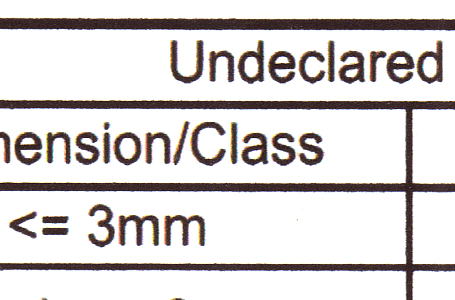
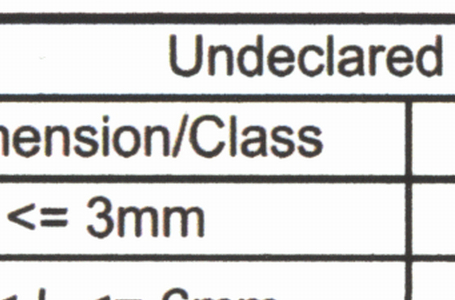

Document Size: 23" x 16"
Document type: Full Color Scan
Document Format: 300dpi sRGB TIFF
Substrate: Inkjet Paper
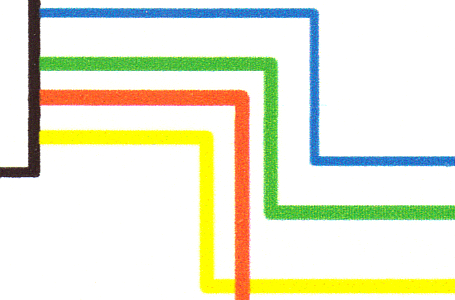
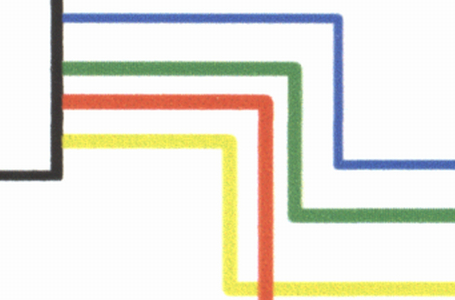

Document Size: 23" x 16"
Document type: Full Color Scan
Document Format: 300dpi sRGB TIFF
Substrate: Inkjet Paper
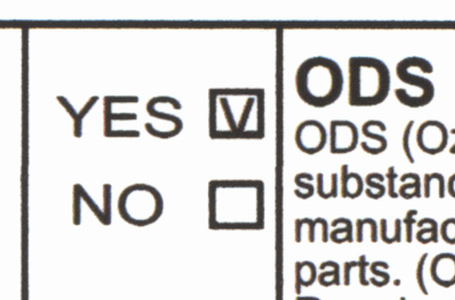
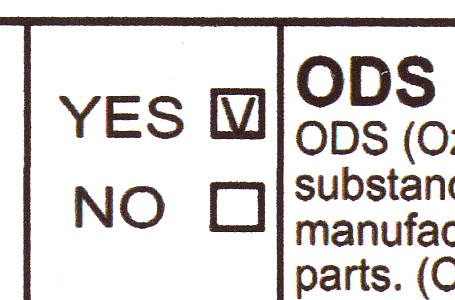

Document Size: 23" x 16"
Document type: Full Color Scan
Document Format: 300dpi sRGB TIFF
Substrate: Inkjet Paper
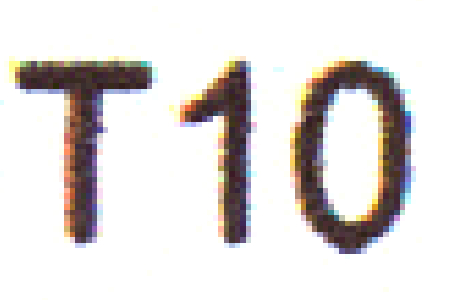
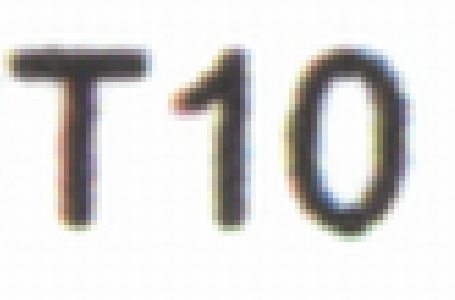

Document Size: 36" x 24"
Document type: Greyscale Scan
Document Format: 300dpi TIFF
Substrate: Clear Acrylic Film
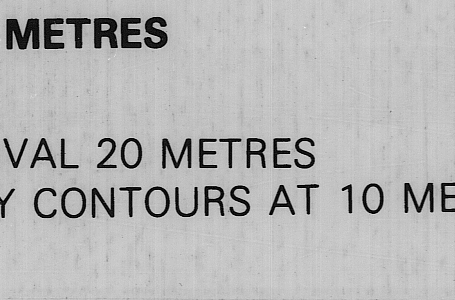
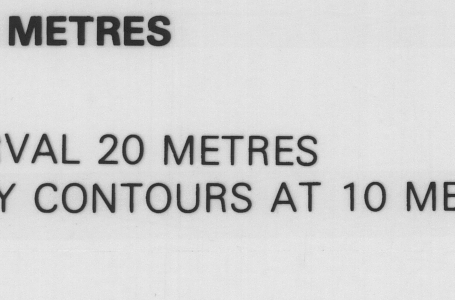

Document Size: 24" x 16"
Document type: Full Color Scan
Document Format: 300dpi sRGB TIFF
Substrate: Inkjet Photo paper


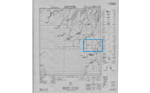
Document Size: 36" x 24"
Document type: Greyscale Scan
Document Format: 300dpi TIFF
Substrate: Clear Acrylic Film
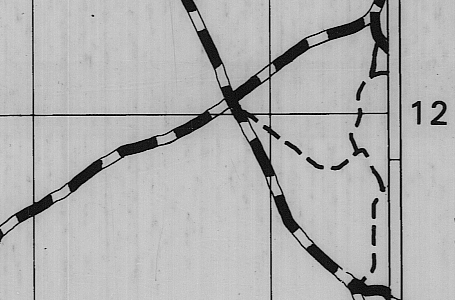
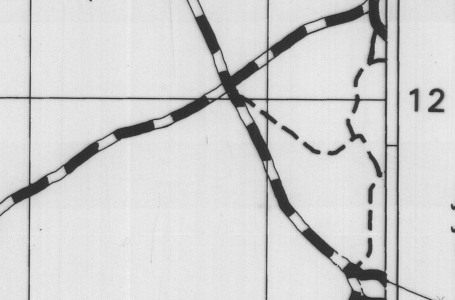

Document Size: 24" x 16"
Document type: Full Color Scan
Document Format: 300dpi sRGB TIFF
Substrate: Inkjet Photo Paper


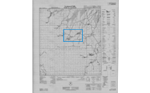
Document Size: 36" x 24"
Document type: Greyscale Scan
Document Format: 300dpi TIFF
Substrate: Clear Acrylic Film



Document Size: 24" x 16"
Document type: Full Color Scan
Document Format: 300dpi sRGB TIFF
Substrate: Inkjet Photo Paper



If you need to scan graphic or photographic documents the Colortrac challenge will help you find the right scanner technology based on your own unique preferences.
A series of typical wide format document types will be displayed in sequence with two images shown side-by-side. One image scanned by SingleSensor and one by CCD.
Choose the image you prefer by clicking on the “Select” button underneath. If you cannot see a difference, you should select “No preference” in the middle bottom of the screen to continue.


Document Size: 23" x 15"
Document type: Full Color Scan
Document Format: 300dpi sRGB TIFF
Substrate: Newspaper

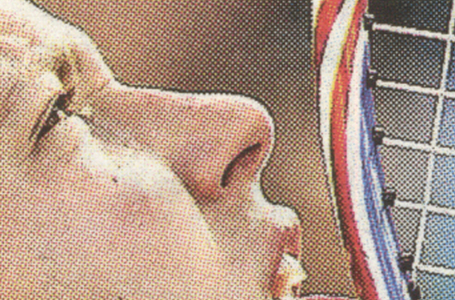

Document Size: 23" x 15"
Document type: Full Color Scan
Document Format: 300dpi sRGB TIFF
Substrate: Newspaper
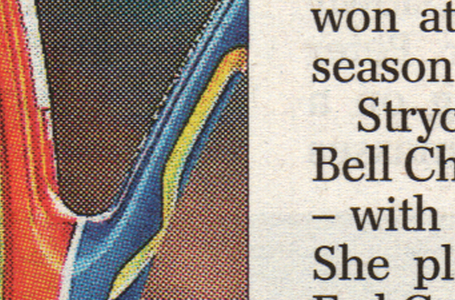
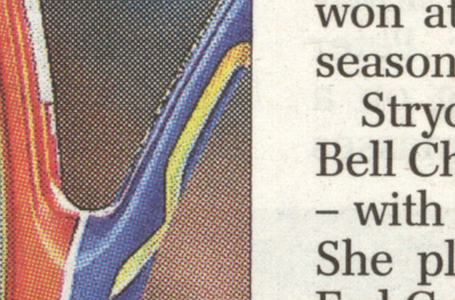

Document Size: 12" x 12"
Document type: Full Color Scan
Document Format: 300dpi sRGB TIFF
Substrate: Gloss Photo Paper

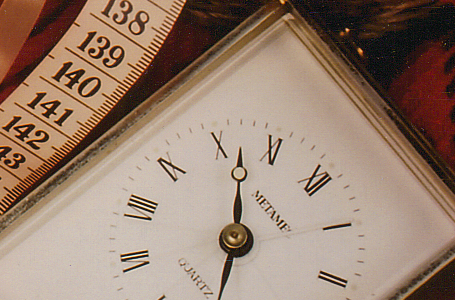

Document Size: 12" x 12"
Document type: Full Color Scan
Document Format: 300dpi sRGB TIFF
Substrate: Gloss Photo Paper


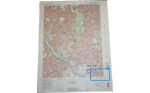
Document Size: 33" x 23"
Document type: Full Color Scan
Document Format: 300dpi sRGB TIFF
Substrate: Paper
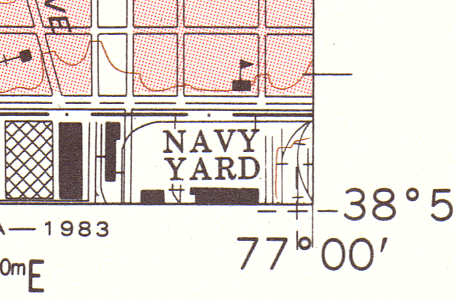
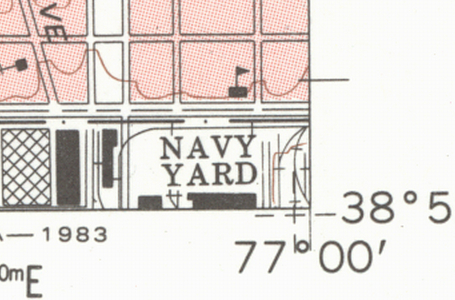
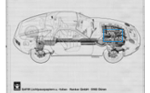
Document Size: 12" x 15"
Document type: Full Color Scan
Document Format: 300dpi TIFF
Substrate: Polyester
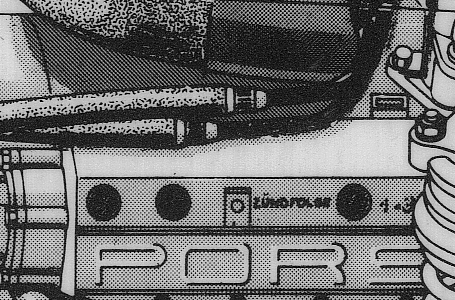
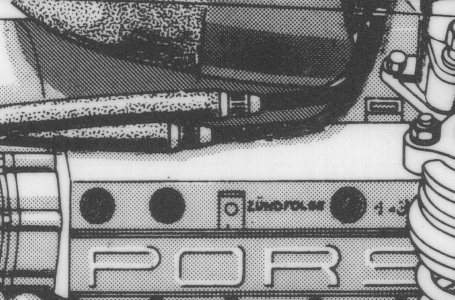

Document Size: 33" x 23"
Document type: Full Color Scan
Document Format: 300dpi sRGB TIFF
Substrate: Paper
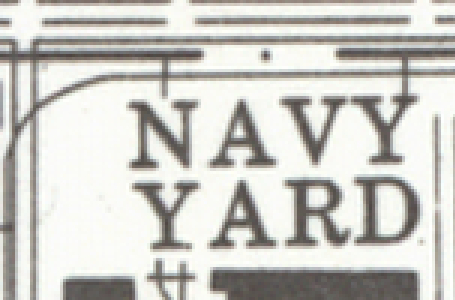
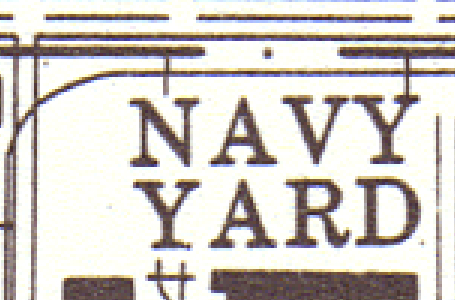
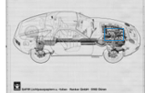
Document Size: 12" x 15"
Document type: Full Color Scan
Document Format: 300dpi TIFF
Substrate: Polyester
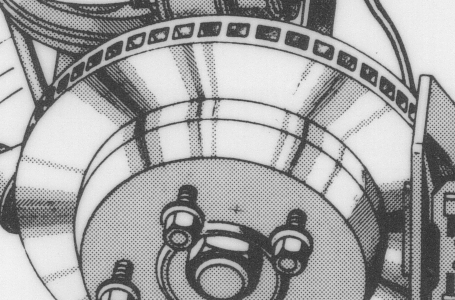
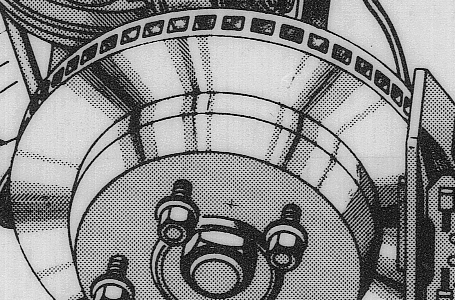

Document Size: 33" x 23"
Document type: Full Color Scan
Document Format: 300dpi sRGB TIFF
Substrate: Paper
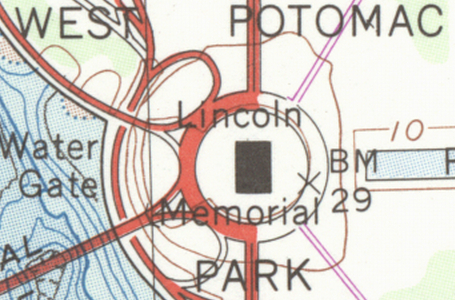
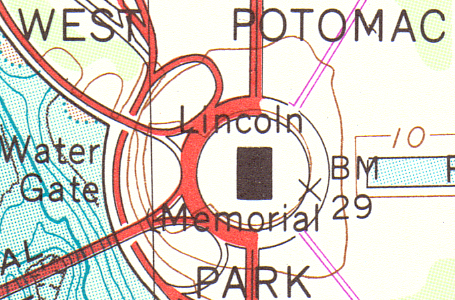
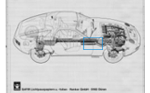
Document Size: 12" x 15"
Document type: Full Color Scan
Document Format: 300dpi TIFF
Substrate: Polyester
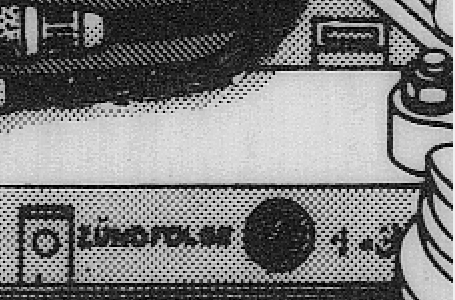


Now let us help you pick the perfect scanner for your needs