
© Colortrac 2025, all rights reserved, all trademarks acknowledged

Prospective purchasers of wide format scanners have a choice between SingleSensor (CIS) based scanners and the (typically) more expensive CCD image sensor technology
This on-line 'Challenge' is a tool to help you find the right imaging technology for scanning your Large Format documents. The result is based on your selection of comparative image samples.
Take the 2 minute SingleSensor Challenge to see which imaging technology is the best-fit for your originals and application requirements, be they CAD, GIS, graphics, blueprints or photos.



If you need to scan or copy Blueprint documents the Colortrac challenge will help you find the right scanner technology based on your own unique preferences.
A series of typical wide format document types will be displayed in sequence with two images shown side-by-side. One image scanned by SingleSensor and one by CCD.
Choose the image you prefer by clicking on the “Select” button underneath. If you cannot see a difference, you should select “No preference” in the middle bottom of the screen to continue.
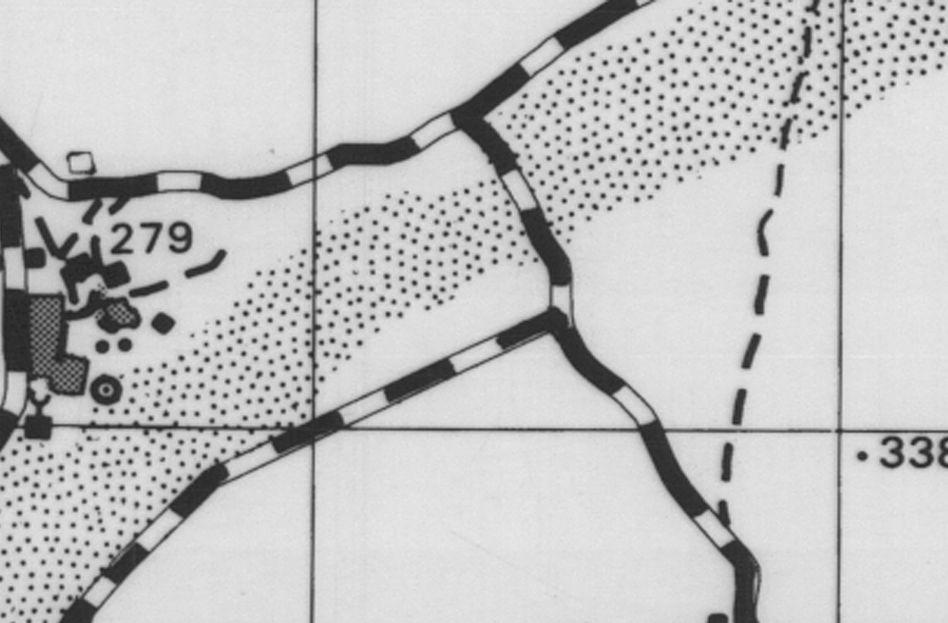

Document Size: 23" x 16"
Document Type: 1-bit adaptive bitonal
Document Format: 300dpi TIFF
Substrate: Inkjet Paper
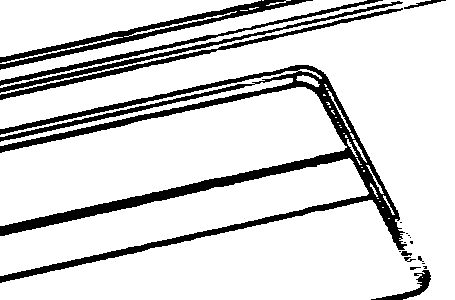
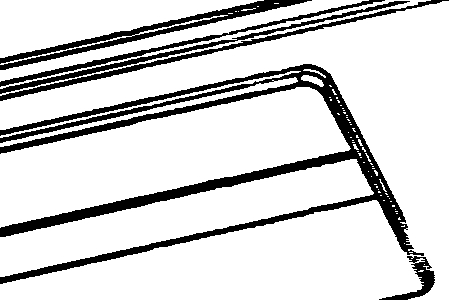
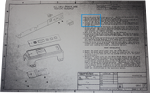
Document Size: 23" x 16"
Document Type: 1-bit adaptive bitonal
Document Format: 300dpi TIFF
Substrate: Inkjet Paper
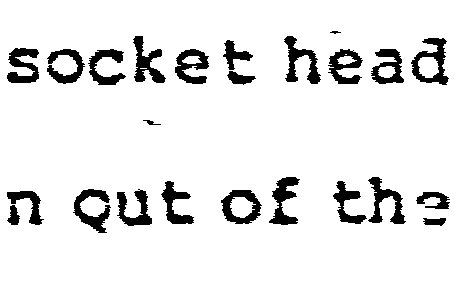
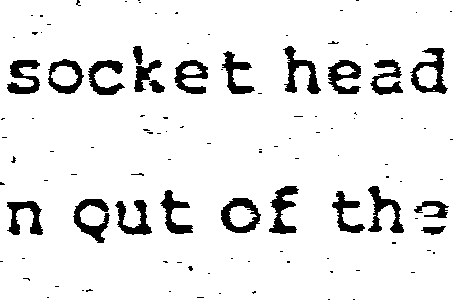
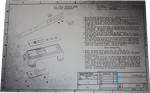
Document Size: 23" x 16"
Document Type: 1-bit adaptive bitonal
Document Format: 300dpi TIFF
Substrate: Inkjet Paper
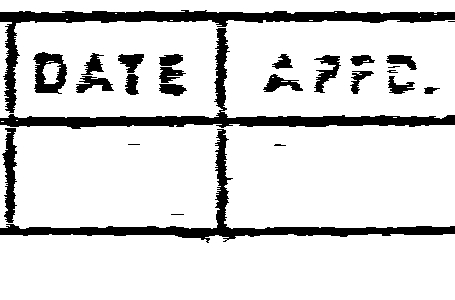
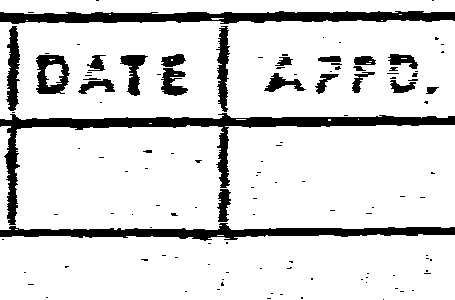

Document Size: 23" x 16"
Document Type: 1-bit adaptive bitonal
Document Format: 300dpi TIFF
Substrate: Inkjet Paper
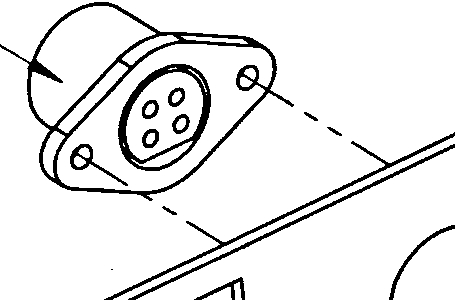
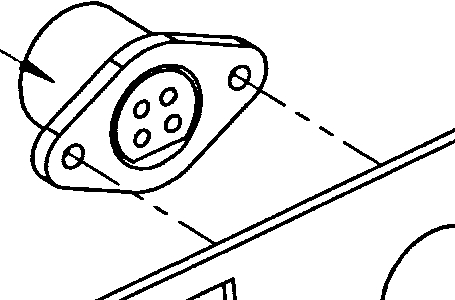

Document Size: 23" x 16"
Document Type: 1-bit adaptive bitonal
Document Format: 300dpi TIFF
Substrate: Inkjet Paper
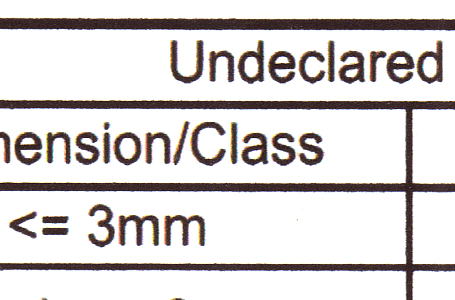
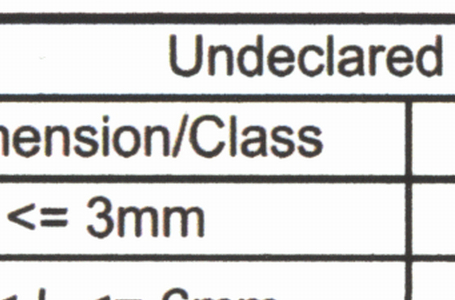

Document Size: 23" x 16"
Document type: Full Color Scan
Document Format: 300dpi sRGB TIFF
Substrate: Newspaper
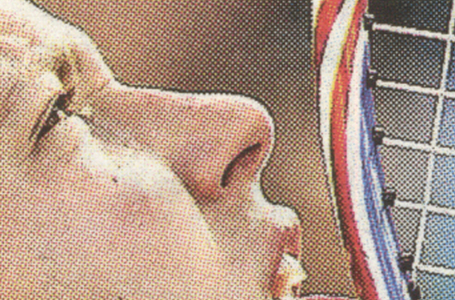


Document Size: 23" x 16"
Document type: Full Color Scan
Document Format: 300dpi sRGB TIFF
Substrate: Inkjet Paper
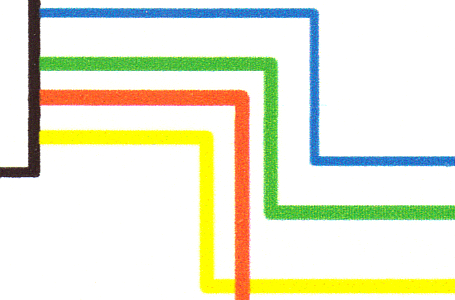
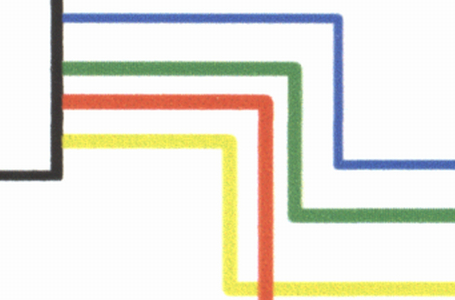

Document Size: 23" x 16"
Document type: Full Color Scan
Document Format: 300dpi sRGB TIFF
Substrate: Newspaper
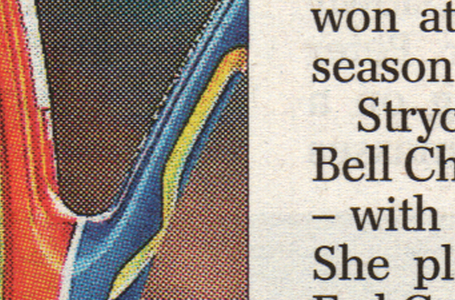
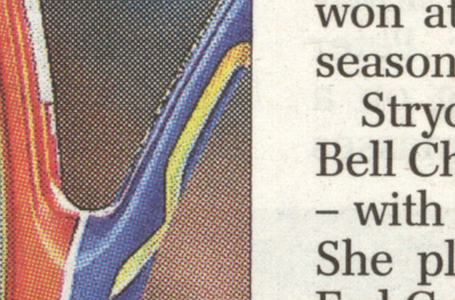

Document Size: 23" x 16"
Document type: Full Color Scan
Document Format: 300dpi sRGB TIFF
Substrate: Inkjet Paper
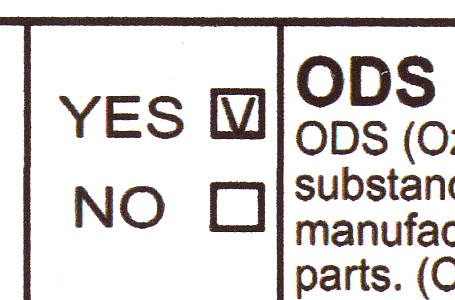
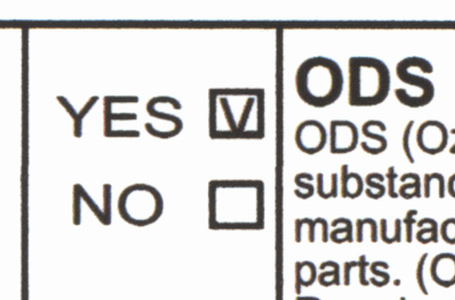

Document Size: 23" x 16"
Document type: Full Color Scan
Document Format: 300dpi sRGB TIFF
Substrate: Newspaper
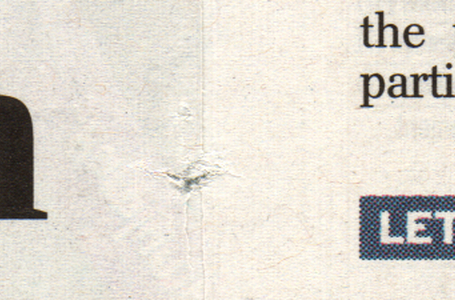
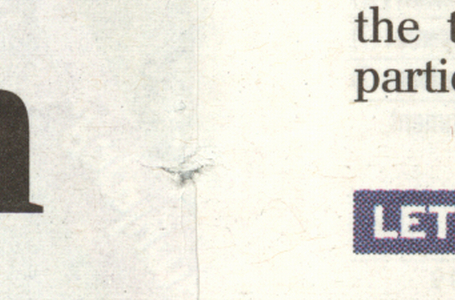

If you need to scan CAD, GIS or MAP documents the Colortrac challenge will help you find the right scanner technology based on your own unique preferences.
A series of typical wide format document types will be displayed in sequence with two images shown side-by-side. One image scanned by SingleSensor and one by CCD.
Choose the image you prefer by clicking on the “Select” button underneath. If you cannot see a difference, you should select “No preference” in the middle bottom of the screen to continue.
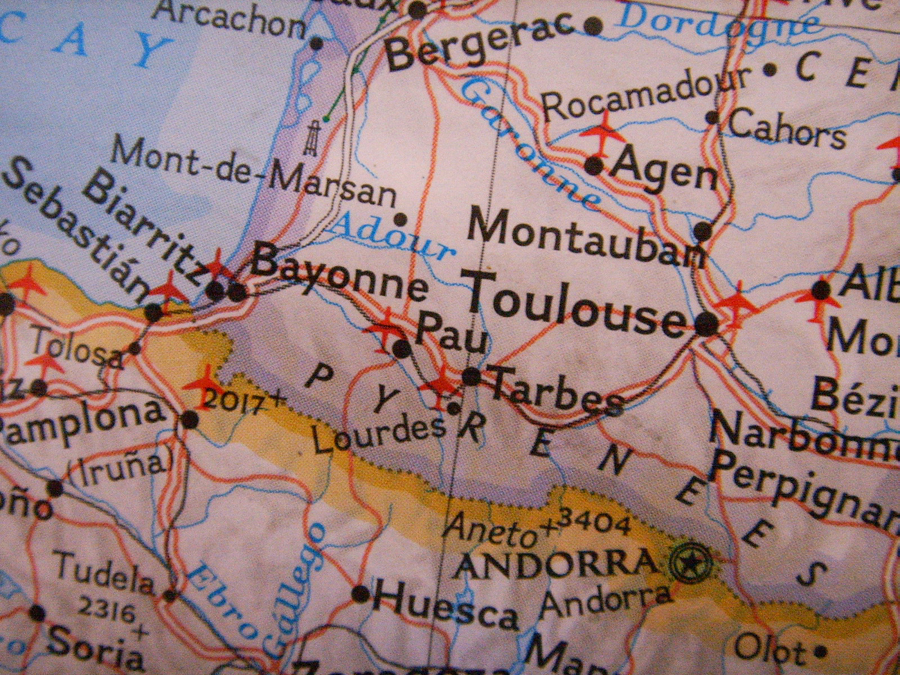

Document Size: 23" x 16"
Document type: Full Color Scan
Document Format: 300dpi sRGB TIFF
Substrate: Inkjet Paper
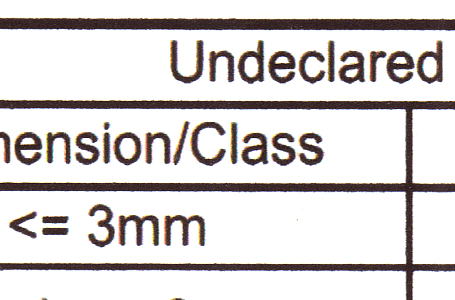
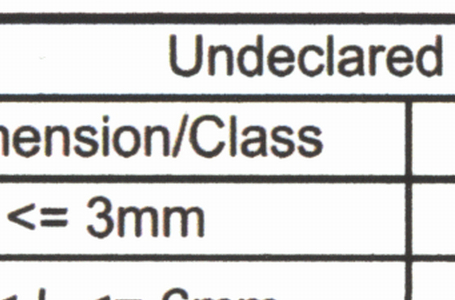

Document Size: 23" x 16"
Document type: Full Color Scan
Document Format: 300dpi sRGB TIFF
Substrate: Inkjet Paper
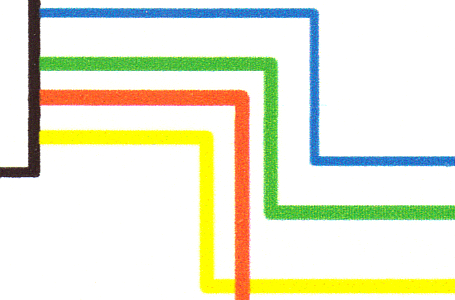
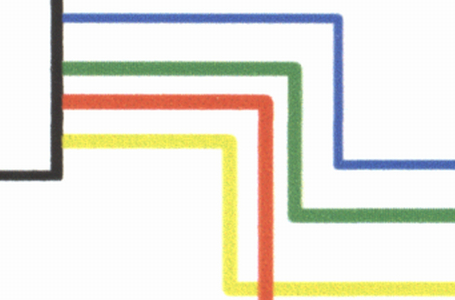

Document Size: 23" x 16"
Document type: Full Color Scan
Document Format: 300dpi sRGB TIFF
Substrate: Inkjet Paper
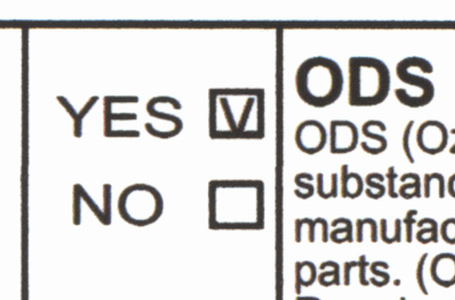
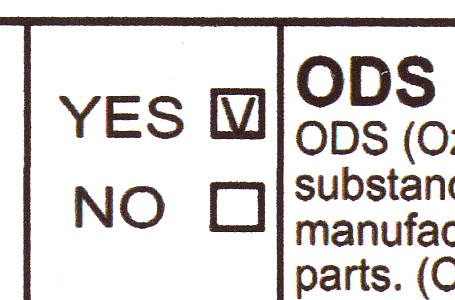

Document Size: 23" x 16"
Document type: Full Color Scan
Document Format: 300dpi sRGB TIFF
Substrate: Inkjet Paper
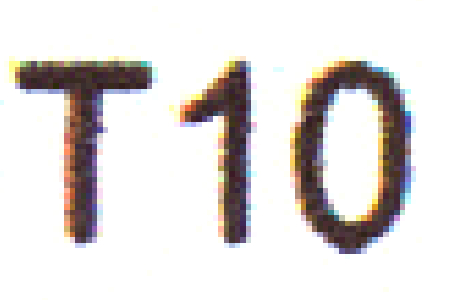
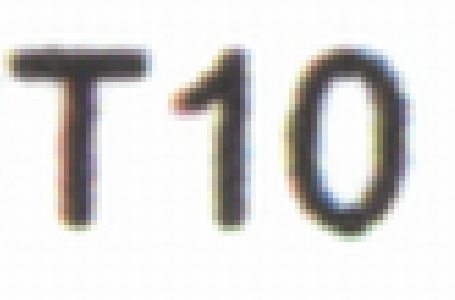

Document Size: 36" x 24"
Document type: Greyscale Scan
Document Format: 300dpi TIFF
Substrate: Clear Acrylic Film
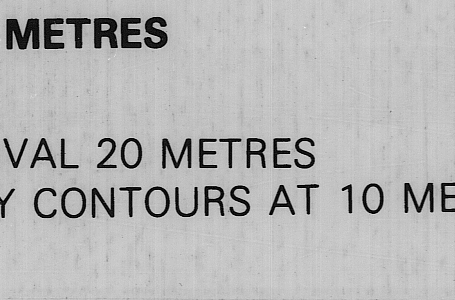
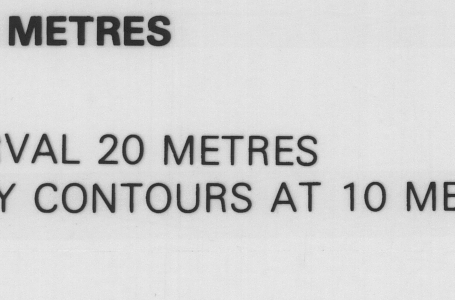

Document Size: 24" x 16"
Document type: Full Color Scan
Document Format: 300dpi sRGB TIFF
Substrate: Inkjet Photo paper


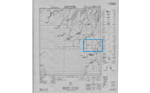
Document Size: 36" x 24"
Document type: Greyscale Scan
Document Format: 300dpi TIFF
Substrate: Clear Acrylic Film
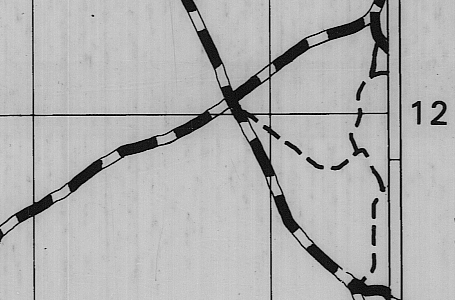
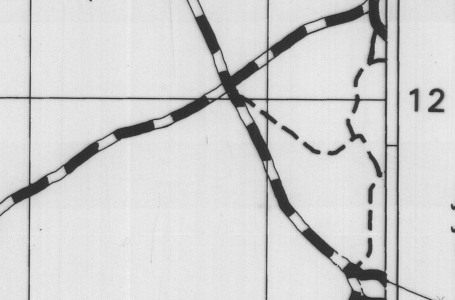

Document Size: 24" x 16"
Document type: Full Color Scan
Document Format: 300dpi sRGB TIFF
Substrate: Inkjet Photo Paper


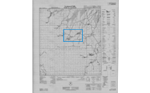
Document Size: 36" x 24"
Document type: Greyscale Scan
Document Format: 300dpi TIFF
Substrate: Clear Acrylic Film



Document Size: 24" x 16"
Document type: Full Color Scan
Document Format: 300dpi sRGB TIFF
Substrate: Inkjet Photo Paper



If you need to scan graphic or photographic documents the Colortrac challenge will help you find the right scanner technology based on your own unique preferences.
A series of typical wide format document types will be displayed in sequence with two images shown side-by-side. One image scanned by SingleSensor and one by CCD.
Choose the image you prefer by clicking on the “Select” button underneath. If you cannot see a difference, you should select “No preference” in the middle bottom of the screen to continue.


Document Size: 23" x 15"
Document type: Full Color Scan
Document Format: 300dpi sRGB TIFF
Substrate: Newspaper

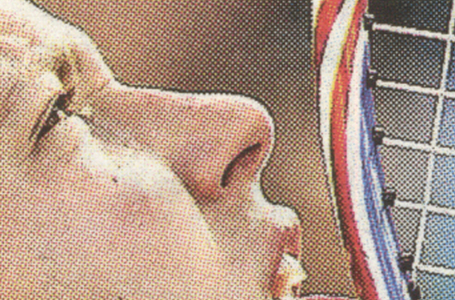

Document Size: 23" x 15"
Document type: Full Color Scan
Document Format: 300dpi sRGB TIFF
Substrate: Newspaper
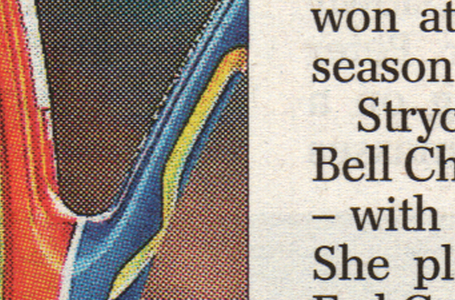
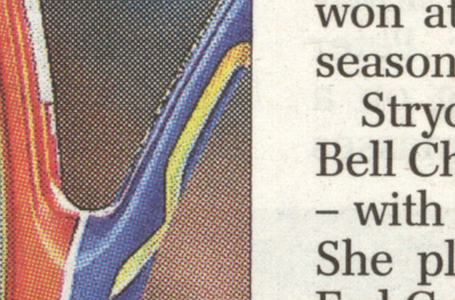

Document Size: 12" x 12"
Document type: Full Color Scan
Document Format: 300dpi sRGB TIFF
Substrate: Gloss Photo Paper

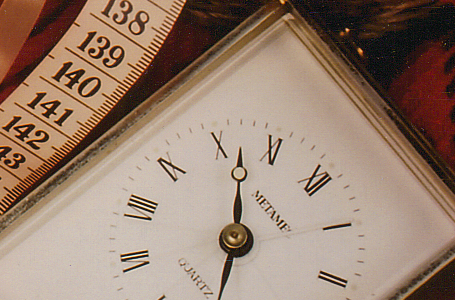

Document Size: 12" x 12"
Document type: Full Color Scan
Document Format: 300dpi sRGB TIFF
Substrate: Gloss Photo Paper


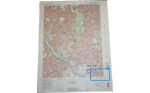
Document Size: 33" x 23"
Document type: Full Color Scan
Document Format: 300dpi sRGB TIFF
Substrate: Paper
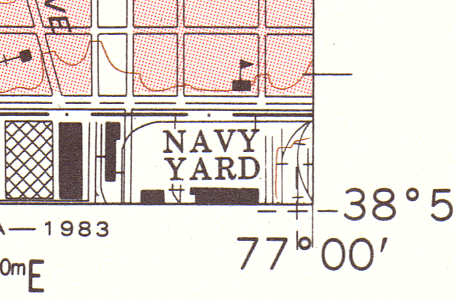
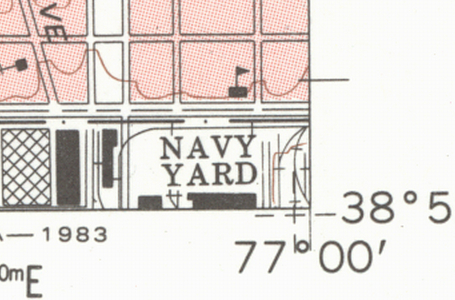
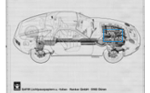
Document Size: 12" x 15"
Document type: Full Color Scan
Document Format: 300dpi TIFF
Substrate: Polyester
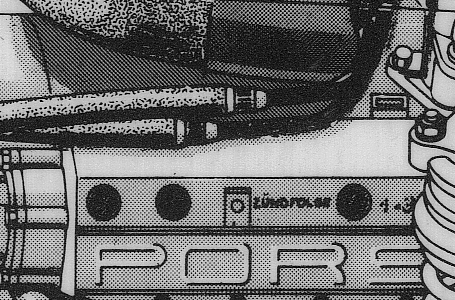
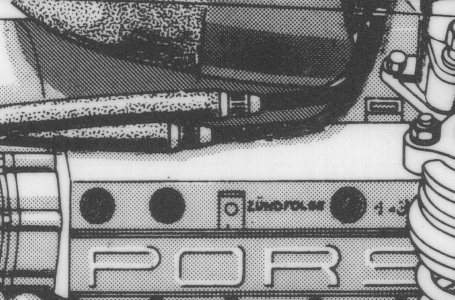

Document Size: 33" x 23"
Document type: Full Color Scan
Document Format: 300dpi sRGB TIFF
Substrate: Paper
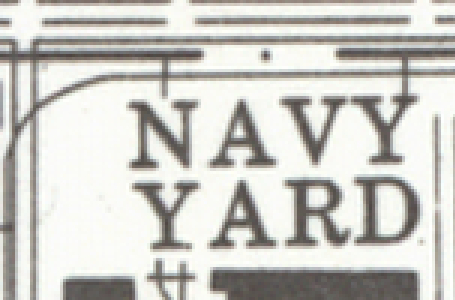
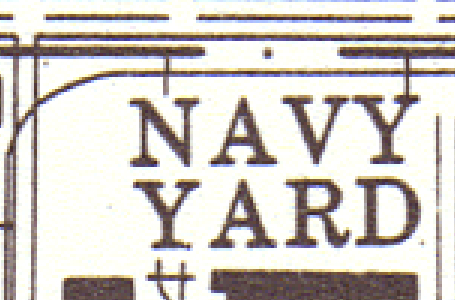
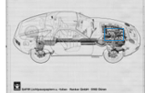
Document Size: 12" x 15"
Document type: Full Color Scan
Document Format: 300dpi TIFF
Substrate: Polyester
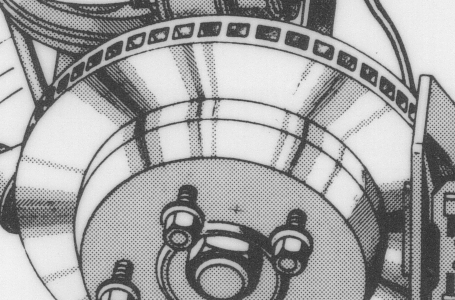
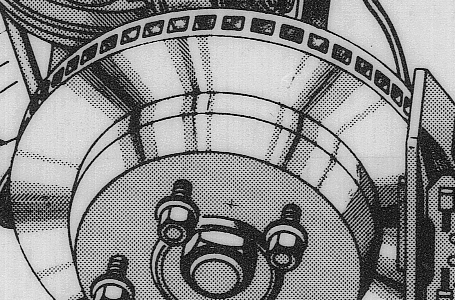

Document Size: 33" x 23"
Document type: Full Color Scan
Document Format: 300dpi sRGB TIFF
Substrate: Paper
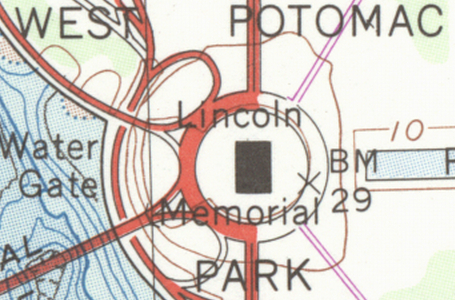
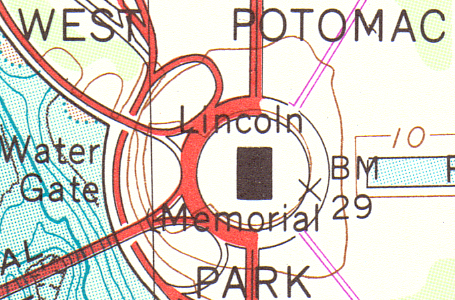
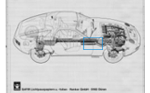
Document Size: 12" x 15"
Document type: Full Color Scan
Document Format: 300dpi TIFF
Substrate: Polyester
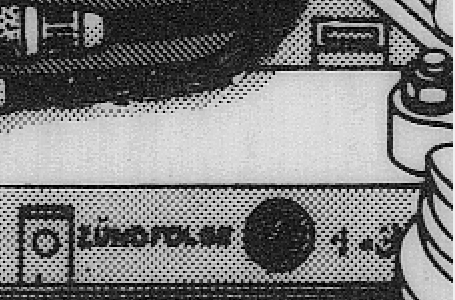


Now let us help you pick the perfect scanner for your needs
