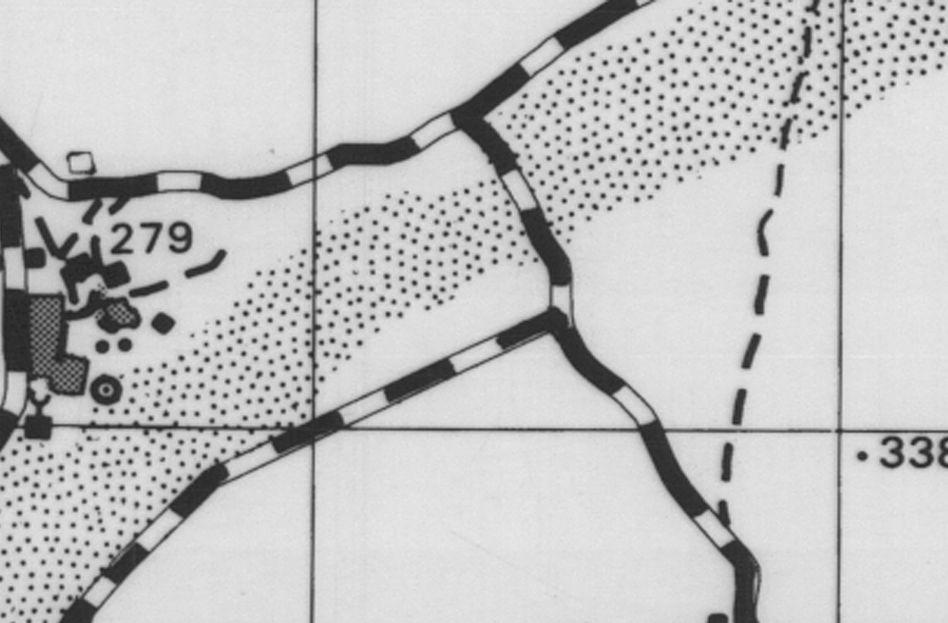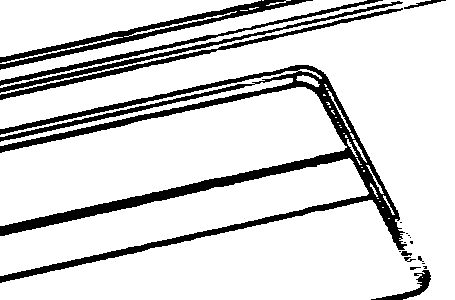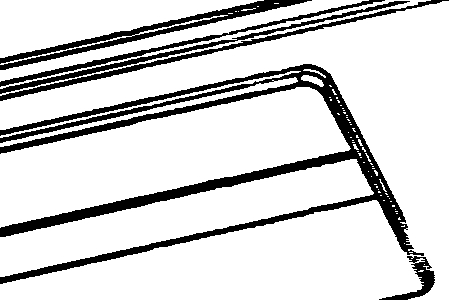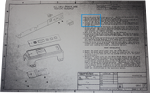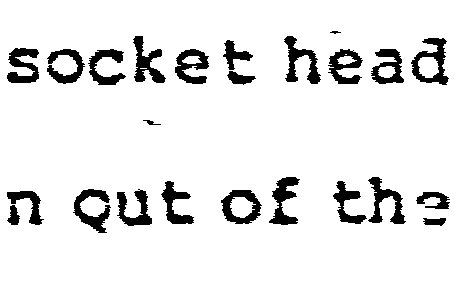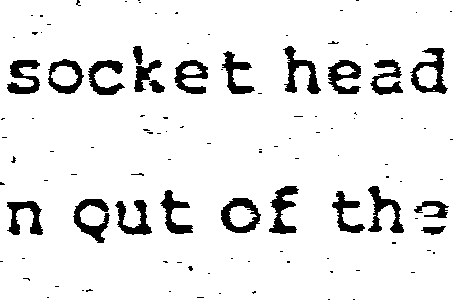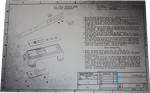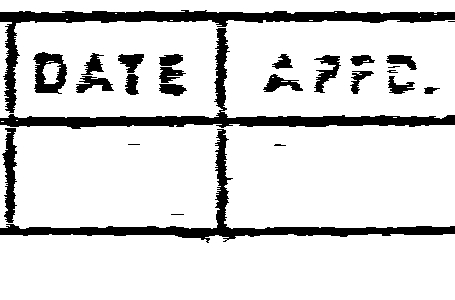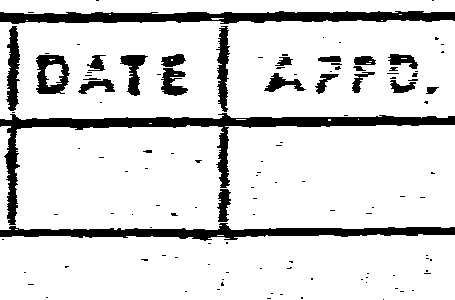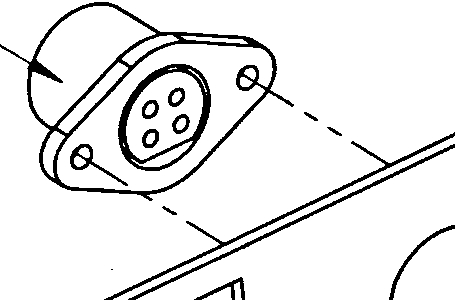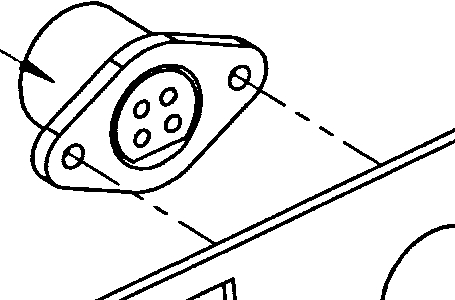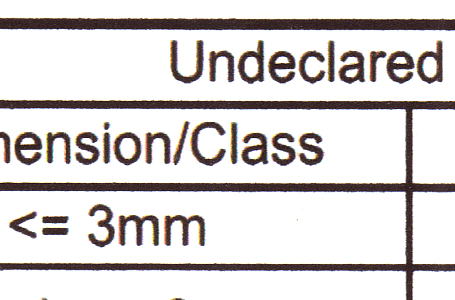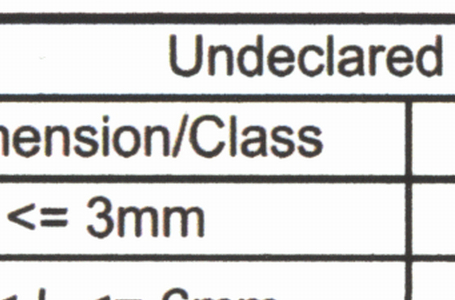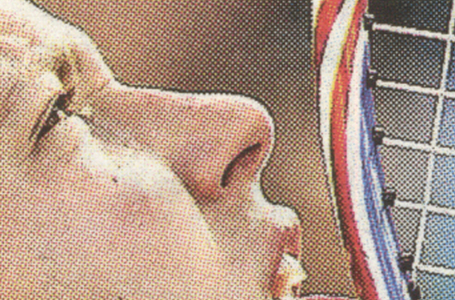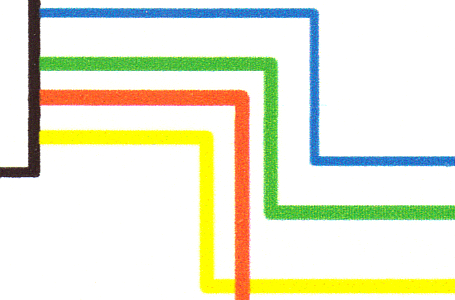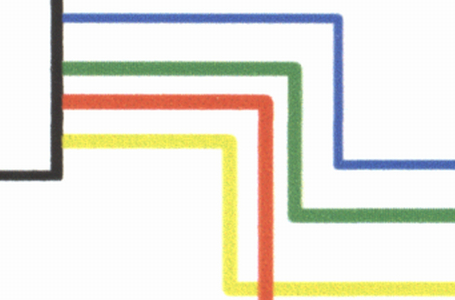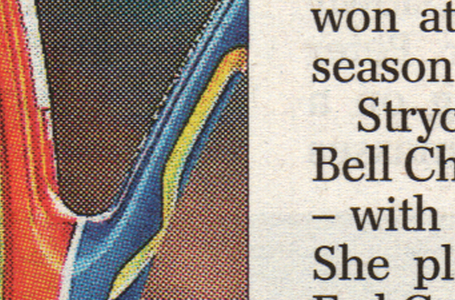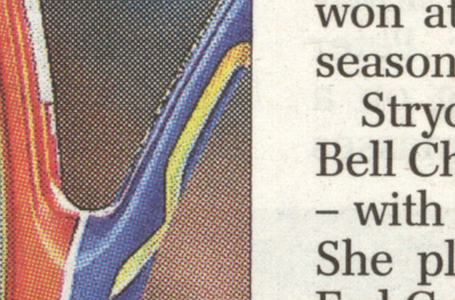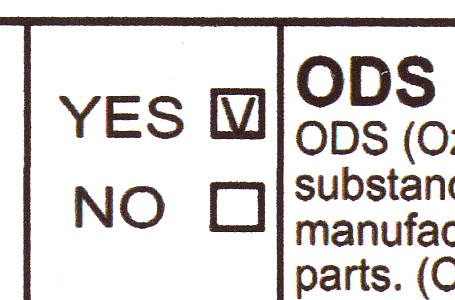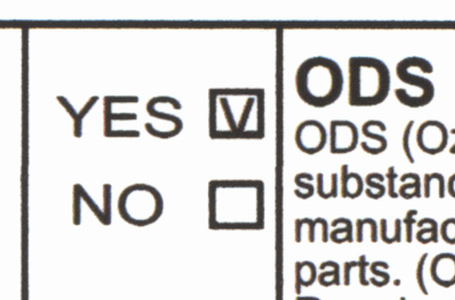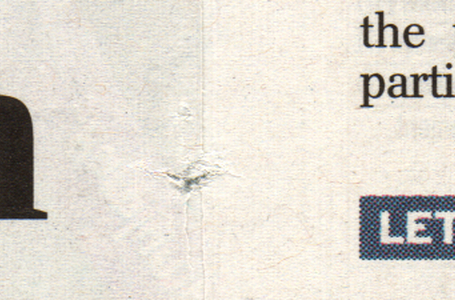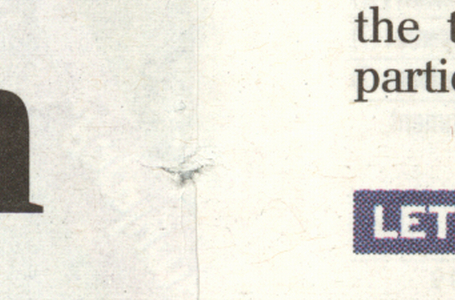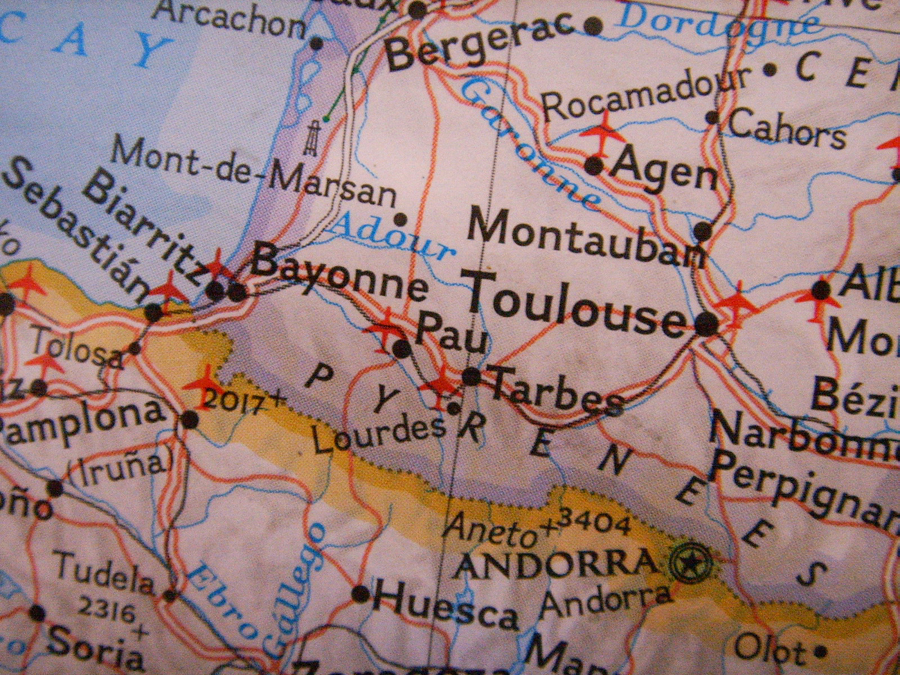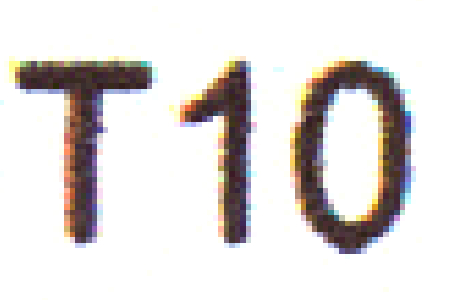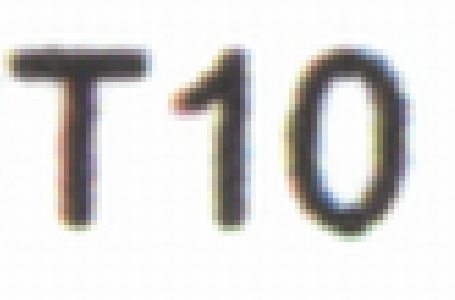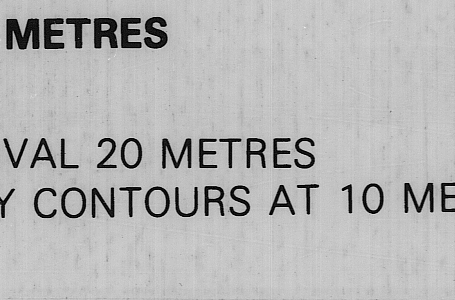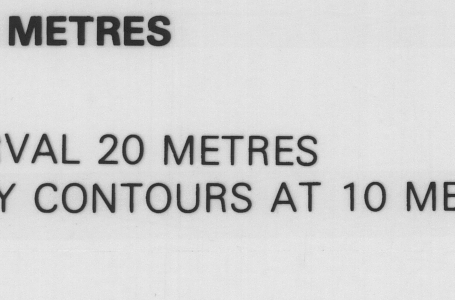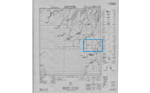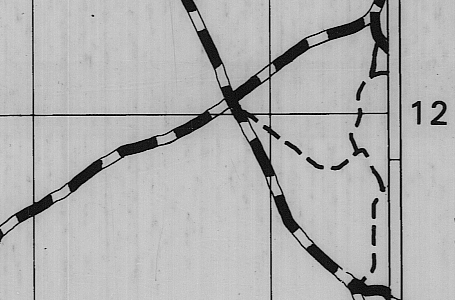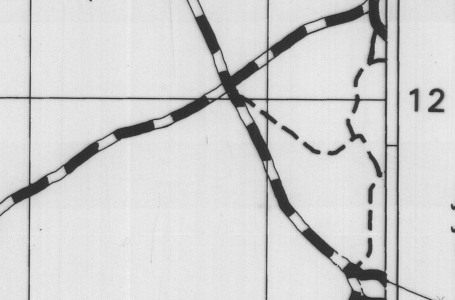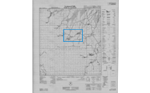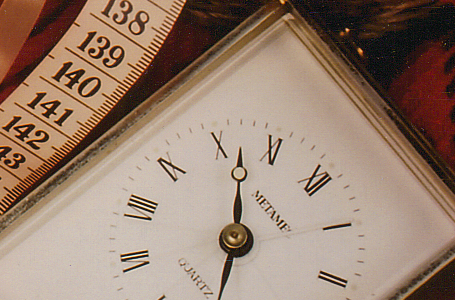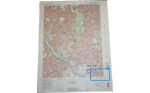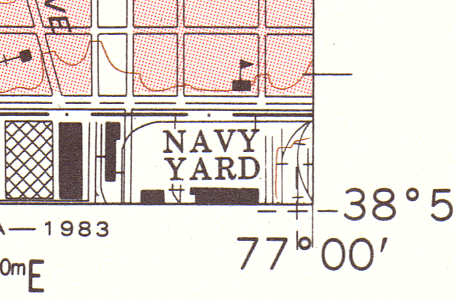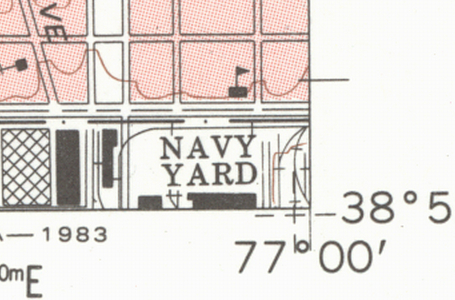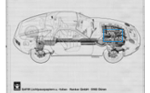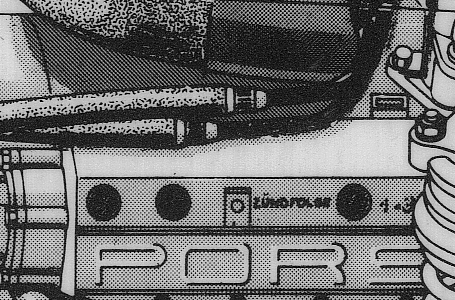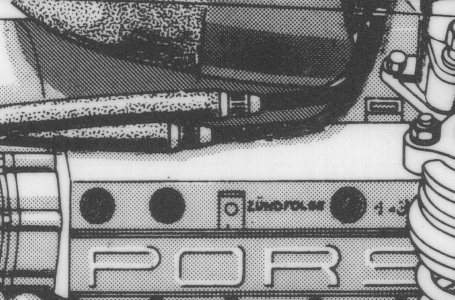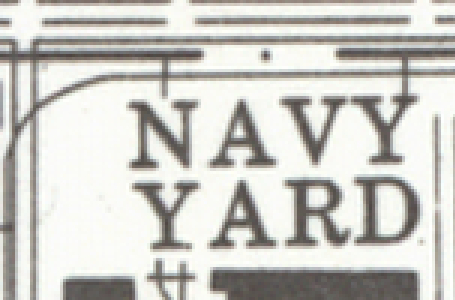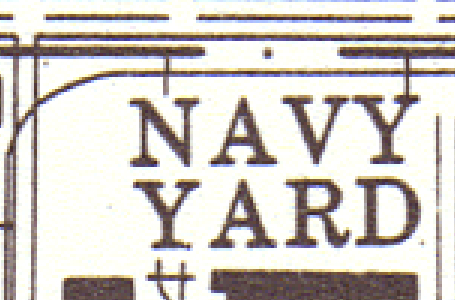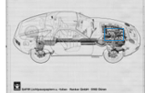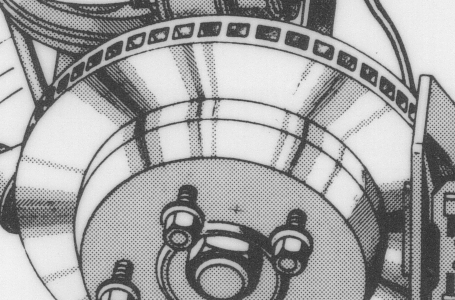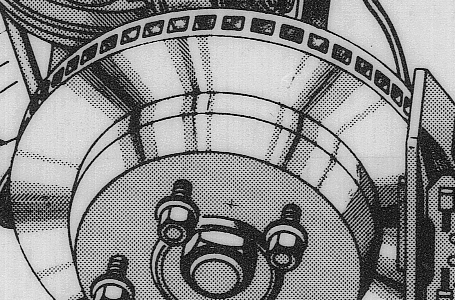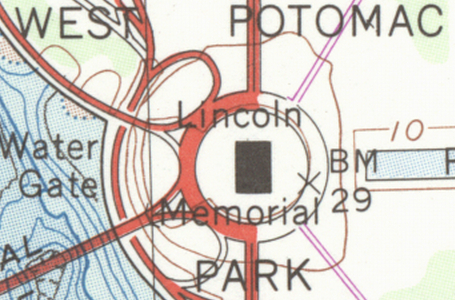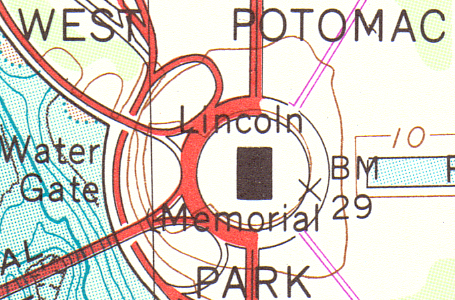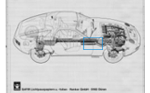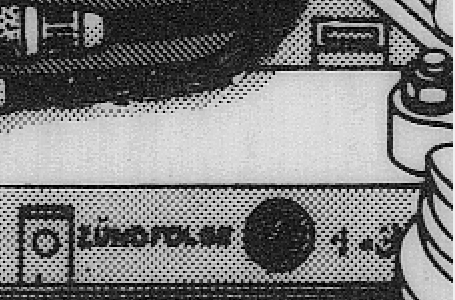Scanworks
ScanWorks – Scan-to-File Software
| AEC | Repro | CAD | GIS | In-house Repro | Photolabs | Data Capture | Graphics | Quick Print |
ScanWorks is the productivity tool for high-volume large format scanning applications. Other software typically uses a three-step process for scan optimisation – pre-scan to set parameters, then rewind and re-scan. With ScanWorks this is a one-step process. The entire image is saved to disk and is available for cropping, rotation or more advanced editing in seconds with no need for re-scanning – good news for delicate originals. Operators can instantly sharpen, de-speckle, de-skew, change color depth or apply any of the many ScanWorks filters, then simply click Save.
The unique ScanWorks workflow can mean an overall improvement in scanning efficiency of 40% compared with the more common pre-scan, rewind, scan and edit methods used by other large format scan systems.
ScanWorks is a cost option with the SmartLF scanner.
Easy to use controls work in real-time
on the scanned image enabling the
scanning and finishing process to be
completed in minutes without
changing to another application or
rescanning the document a second time.
ScanWorks – Features
- Sharpen
- Remove noise / add Blur
- RGB color adjust
- White point/ black point adjust
- Deskew
- Despeckle
- Rotate
- Crop
- Mirror/ Invert
- Resample (Lanczos)
- color Depth reduce
- Contrast / Brightness adjust
- Reformat existing scans
- Batch scan
- Log each scan & build Presets
- ICM Profile support
ScanWorks can handle black and white images using a range of thresholding techniques. Colortrac Adaptive thresholding is able to extract clear line information from the poorest of originals with almost no operator intervention while Photo mode allows images which would normally require grayscale to be saved as binary or 1-bit files