Certified third party software supplied by independent software vendors who have integrated dedicated SmartLF large format scanner support into their applications using the Colortrac Software Development Kit (SDK).
CoLortracApprovedSoftwareProduct
and the name we give to software which has been specially adapted or developed to be compatible with Colortrac scanners. The membership of CLASP product providers is drawn from specialist solutions and software companies whose product makes use of large format document scanners. These companies have worked with our scanners in most cases to integrate direct driver support for SmartLF scanners and also have the option to engage in reciprocal product marketing activity with Colortrac Ltd.
![]()
Most CLASP members regularly receive Software Development Kits or SDKs free-of-charge for the Colortrac models as they appear on the market. Colortrac in return for the programming instructions will always insist on a signed Non-Disclosure Agreement (NDA) completed by the participating company (standard practice).
Reciprocal website linking is encouraged as part of the agreement. Colortrac however reserve the right to remove the name or link of any company at any time.
CLASP product compatibility with large format scanners can take three basic forms.
Most software which is raster based will accept TIFF scan data and this represents the lowest criteria for CLASP membership and compatibility with Colortrac scanners. We grade this as CLASP Level III.
Software products that have a TWAIN interface and/or accept the WIA (Windows Image Acquisition) enabled scannners are graded Level II. Microsoft Paint operates with SmartLF in WIA mode but generally there is variation in the implementation of Twain/WIA across applications. Companies like SCP produce comprehensive Twain drivers for SmartLF. Providers in this category are graded Level II.
Companies who have used the Software Development Kit (SDK) to develop a direct driver to connect with Colortrac scanners are graded Level I. This represents a high degree of technical involvement with Colortrac technology. Most of the companies are Level I CLASP developers.
| Avia Systems Ltd | www.scan2cad.com | ||
|---|---|---|---|
| Beijing PixSky Software Co. Ltd | www.pixsky.cn | ||
| Business Graphics Datentechnik GmbH | www.businessgraphics.de | ||
| CSoft AS | www.csoft.com | ||
| EyeC GmbH | www.eyec.de | ||
| GTX SOFTWARE | www.gtx.com | ||
| KURABO | www.kurabo.co.jp | ||
| SCP Software GmbH | www.scp.de | ||
| Softelec | www.softelec.com | ||
| Ezescan | www.ezescan.com.au | ||
| PC Industries | www.pcindustries.com | ||
| Notes | Please contact Colortrac or the suppliers listed above directly for more information on current Colortrac CLASP compatibility | ||
.
The Colortrac SDK is written in the C++ programming language. High-level calls placed to the SDK from within the developer’s own application make low-level requests to the scanner for control of the resolution, speed and to retrieve basic scan data. The SDK does not include algorithms for data conversion, thresholding of greyscale information, data display manipulation or image editing algorithms (e.g. sharpening or contrast).
For more details about the SDK and to request the Non Disclosure Agreement (NDA) which must be completed by the applicant before the SDK is released please write to Support at support@colortrac.com with a short description of the requirement and scanning application. The Colortrac SDK is free to approved bona-fide developers.
Customer Software |
|
| Scanner drivers | Issued free of charge with every scanner purchase |
| Scanner Maintenance Utility | As above |
| SmartWorks EZTouch application software | As above |
| Other scan and copy application software | SmartWorks Pro SCAN, SmartWorks Pro SCAN and COPY and SmartWorks EZ Touch Plus are software cost options |
Developer Software |
|
| Scanner driver Software Development Kit (SDK) | C++ source code library of basic scanner functions for building a Colortrac driver into any existing C++ scanning application. Use of the SDK assumes scanner driver coding experience. The SDK is free to bona-fide developers but requires the completion of a signed Non-Disclosure Agreement (NDA) from the developer. File format code libraries for TIFF, PNG, JPEG and PDF are not included and must be provided by the developer or from a separate source. The ICM/ICC colour profiling techniques used by Colortrac are not available as part of the SDK. |
Other Software |
|
| Source code for all other Colortrac software and applications | Company confidential. Not available open-source or for purchase |
| Internal graphics libraries developed by Colortrac | As above |
© Colortrac 2025, all rights reserved, all trademarks acknowledged

Prospective purchasers of wide format scanners have a choice between SingleSensor (CIS) based scanners and the (typically) more expensive CCD image sensor technology
This on-line 'Challenge' is a tool to help you find the right imaging technology for scanning your Large Format documents. The result is based on your selection of comparative image samples.
Take the 2 minute SingleSensor Challenge to see which imaging technology is the best-fit for your originals and application requirements, be they CAD, GIS, graphics, blueprints or photos.



If you need to scan or copy Blueprint documents the Colortrac challenge will help you find the right scanner technology based on your own unique preferences.
A series of typical wide format document types will be displayed in sequence with two images shown side-by-side. One image scanned by SingleSensor and one by CCD.
Choose the image you prefer by clicking on the “Select” button underneath. If you cannot see a difference, you should select “No preference” in the middle bottom of the screen to continue.
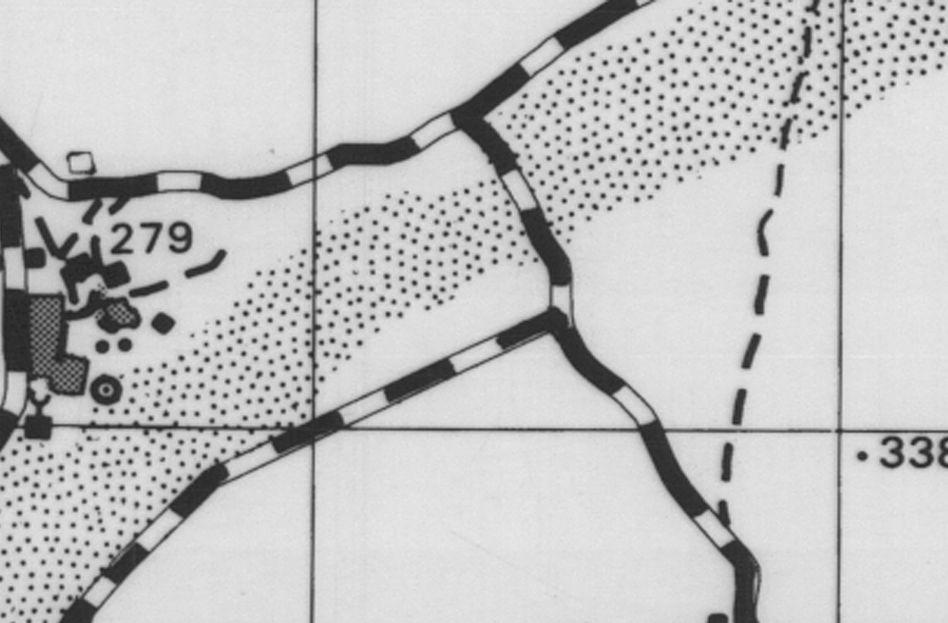

Document Size: 23" x 16"
Document Type: 1-bit adaptive bitonal
Document Format: 300dpi TIFF
Substrate: Inkjet Paper
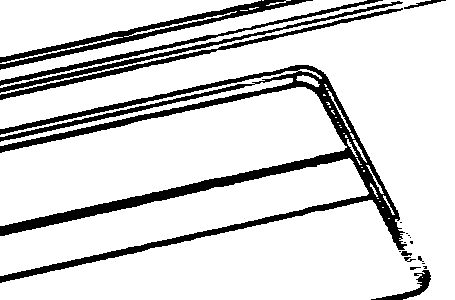
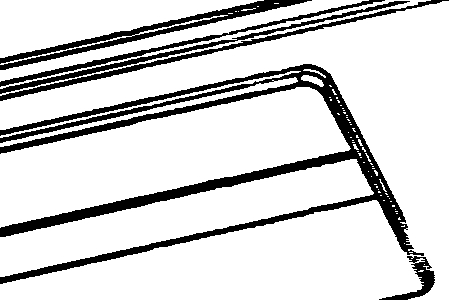
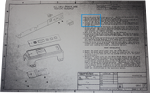
Document Size: 23" x 16"
Document Type: 1-bit adaptive bitonal
Document Format: 300dpi TIFF
Substrate: Inkjet Paper
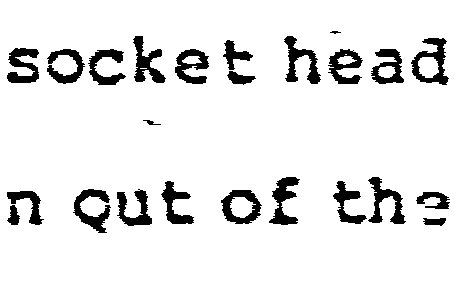
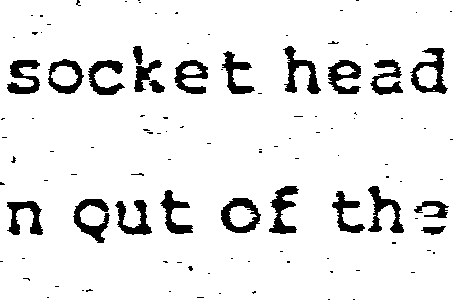
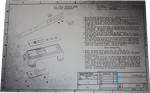
Document Size: 23" x 16"
Document Type: 1-bit adaptive bitonal
Document Format: 300dpi TIFF
Substrate: Inkjet Paper
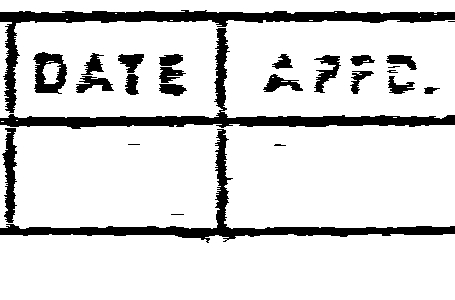
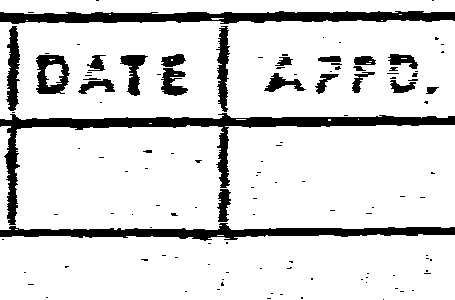

Document Size: 23" x 16"
Document Type: 1-bit adaptive bitonal
Document Format: 300dpi TIFF
Substrate: Inkjet Paper
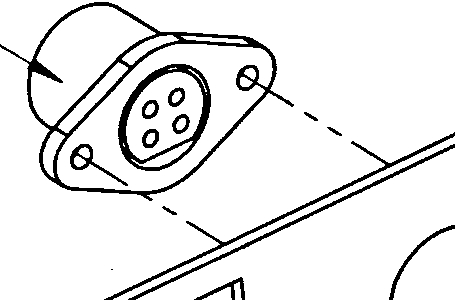
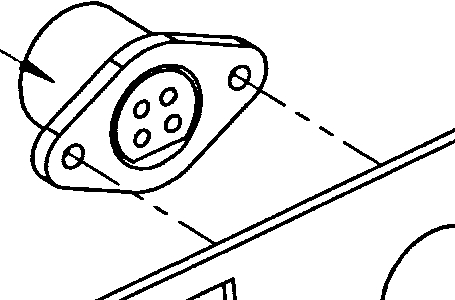

Document Size: 23" x 16"
Document Type: 1-bit adaptive bitonal
Document Format: 300dpi TIFF
Substrate: Inkjet Paper
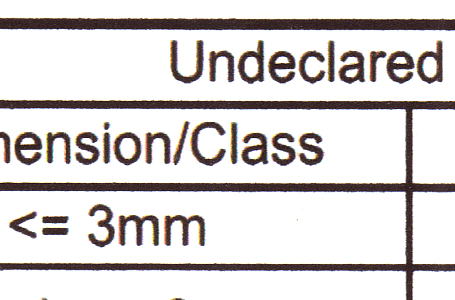
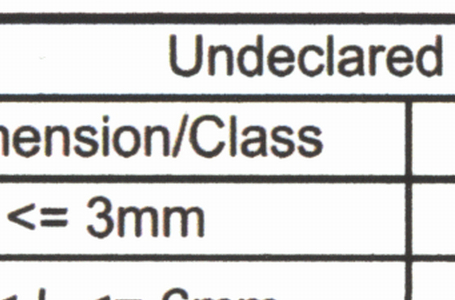

Document Size: 23" x 16"
Document type: Full Color Scan
Document Format: 300dpi sRGB TIFF
Substrate: Newspaper
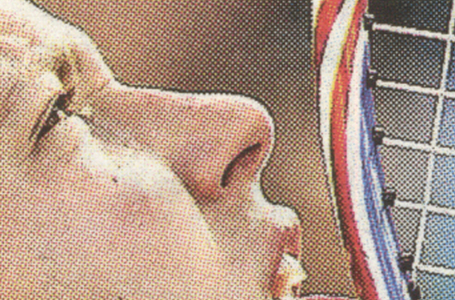


Document Size: 23" x 16"
Document type: Full Color Scan
Document Format: 300dpi sRGB TIFF
Substrate: Inkjet Paper
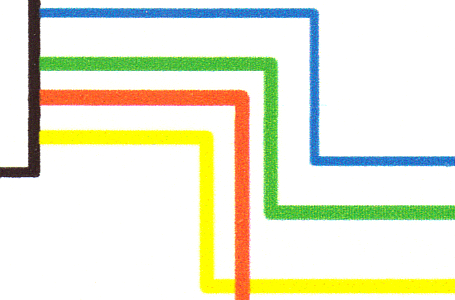
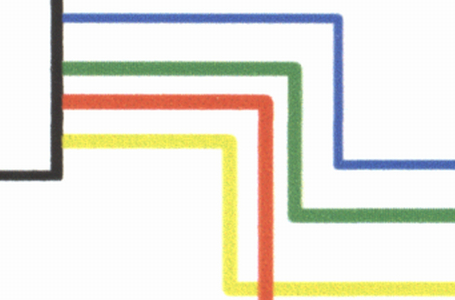

Document Size: 23" x 16"
Document type: Full Color Scan
Document Format: 300dpi sRGB TIFF
Substrate: Newspaper
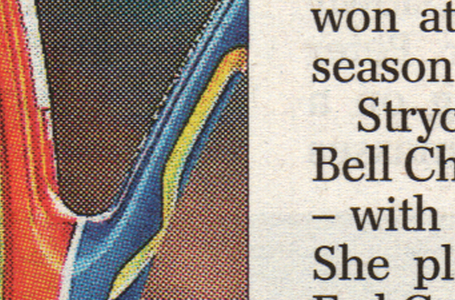
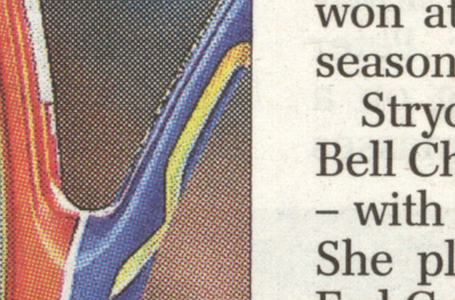

Document Size: 23" x 16"
Document type: Full Color Scan
Document Format: 300dpi sRGB TIFF
Substrate: Inkjet Paper
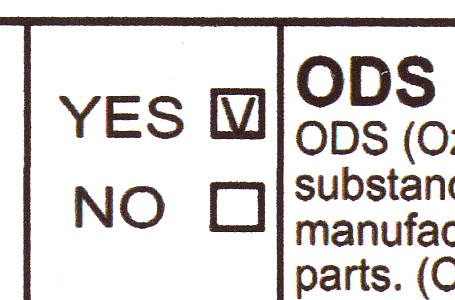
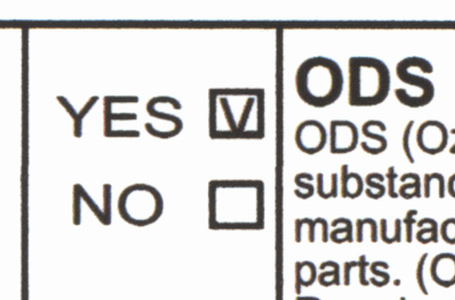

Document Size: 23" x 16"
Document type: Full Color Scan
Document Format: 300dpi sRGB TIFF
Substrate: Newspaper
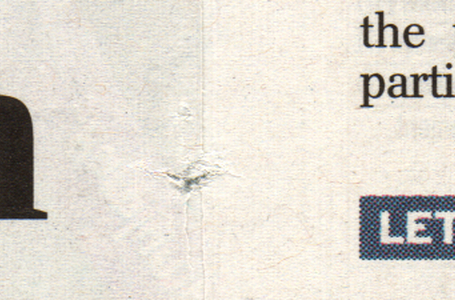
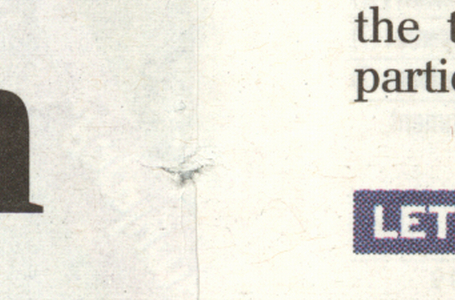

If you need to scan CAD, GIS or MAP documents the Colortrac challenge will help you find the right scanner technology based on your own unique preferences.
A series of typical wide format document types will be displayed in sequence with two images shown side-by-side. One image scanned by SingleSensor and one by CCD.
Choose the image you prefer by clicking on the “Select” button underneath. If you cannot see a difference, you should select “No preference” in the middle bottom of the screen to continue.
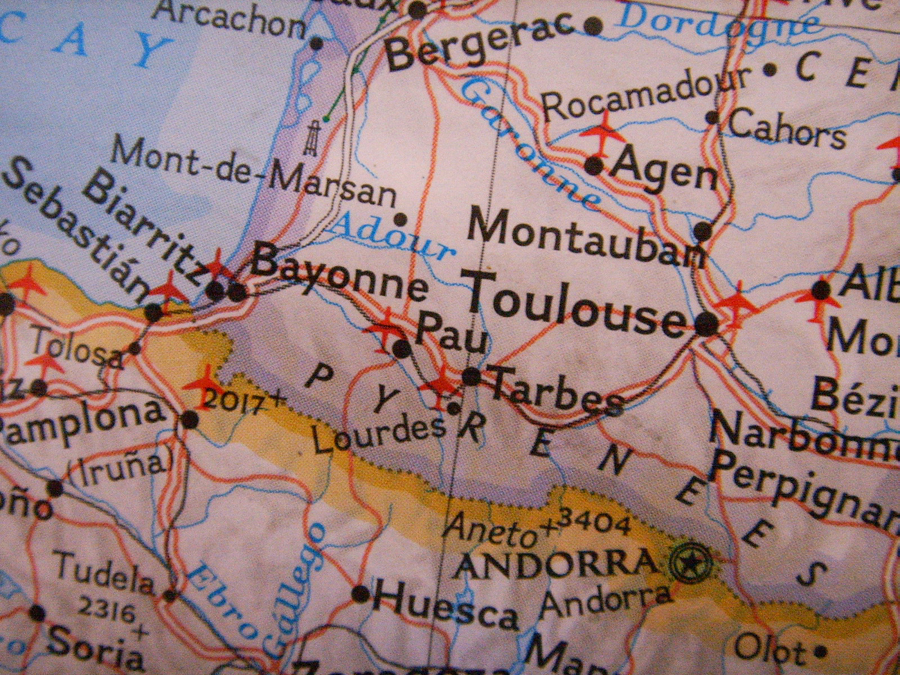

Document Size: 23" x 16"
Document type: Full Color Scan
Document Format: 300dpi sRGB TIFF
Substrate: Inkjet Paper
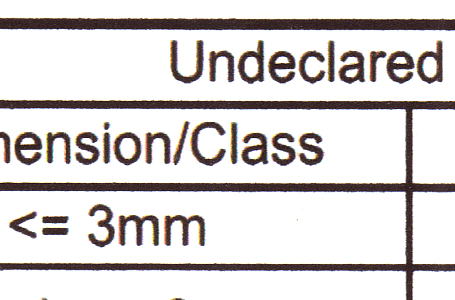
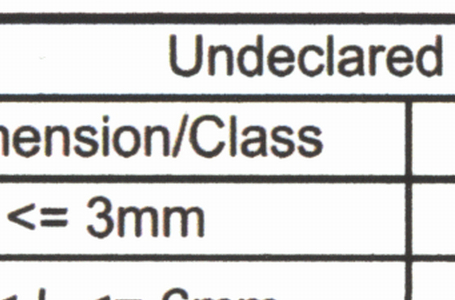

Document Size: 23" x 16"
Document type: Full Color Scan
Document Format: 300dpi sRGB TIFF
Substrate: Inkjet Paper
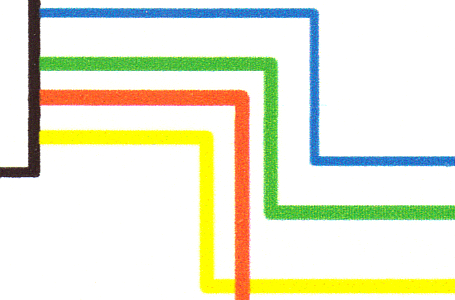
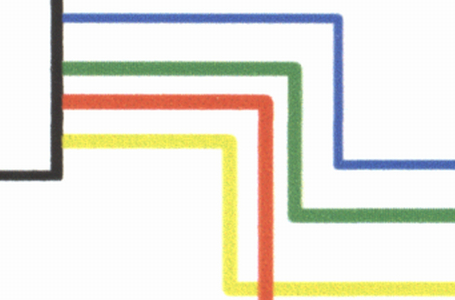

Document Size: 23" x 16"
Document type: Full Color Scan
Document Format: 300dpi sRGB TIFF
Substrate: Inkjet Paper
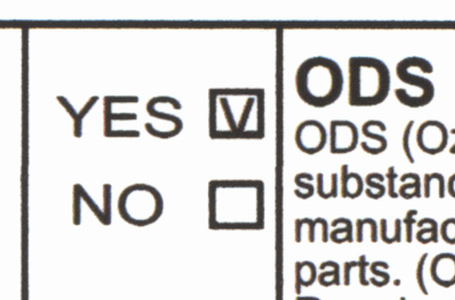
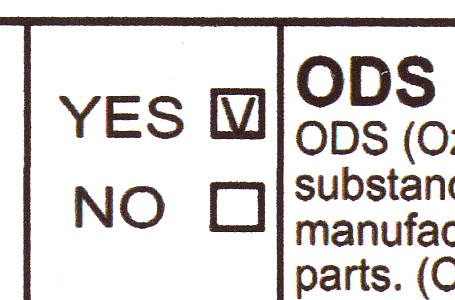

Document Size: 23" x 16"
Document type: Full Color Scan
Document Format: 300dpi sRGB TIFF
Substrate: Inkjet Paper
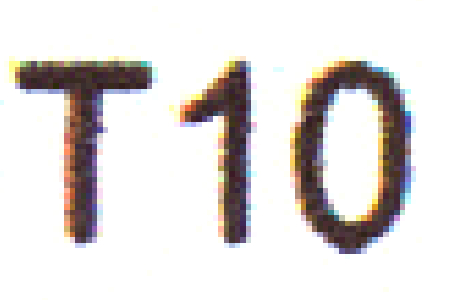
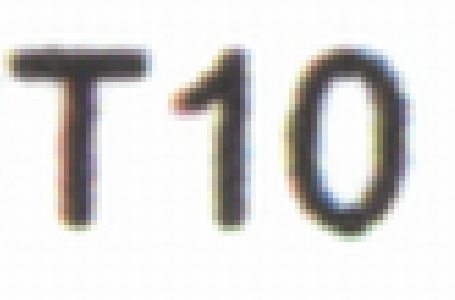

Document Size: 36" x 24"
Document type: Greyscale Scan
Document Format: 300dpi TIFF
Substrate: Clear Acrylic Film
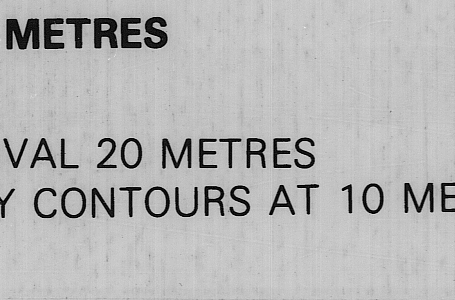
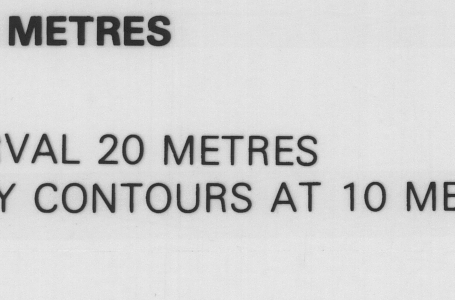

Document Size: 24" x 16"
Document type: Full Color Scan
Document Format: 300dpi sRGB TIFF
Substrate: Inkjet Photo paper


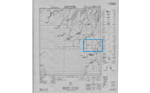
Document Size: 36" x 24"
Document type: Greyscale Scan
Document Format: 300dpi TIFF
Substrate: Clear Acrylic Film
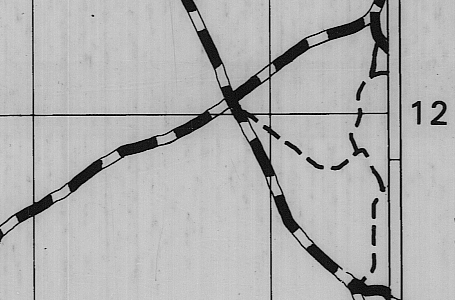
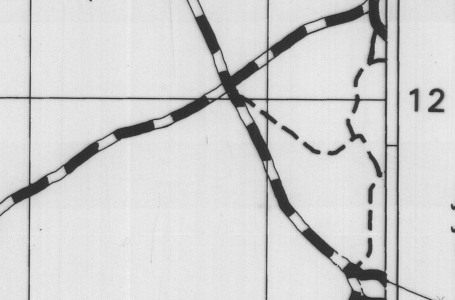

Document Size: 24" x 16"
Document type: Full Color Scan
Document Format: 300dpi sRGB TIFF
Substrate: Inkjet Photo Paper


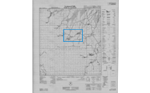
Document Size: 36" x 24"
Document type: Greyscale Scan
Document Format: 300dpi TIFF
Substrate: Clear Acrylic Film



Document Size: 24" x 16"
Document type: Full Color Scan
Document Format: 300dpi sRGB TIFF
Substrate: Inkjet Photo Paper



If you need to scan graphic or photographic documents the Colortrac challenge will help you find the right scanner technology based on your own unique preferences.
A series of typical wide format document types will be displayed in sequence with two images shown side-by-side. One image scanned by SingleSensor and one by CCD.
Choose the image you prefer by clicking on the “Select” button underneath. If you cannot see a difference, you should select “No preference” in the middle bottom of the screen to continue.


Document Size: 23" x 15"
Document type: Full Color Scan
Document Format: 300dpi sRGB TIFF
Substrate: Newspaper

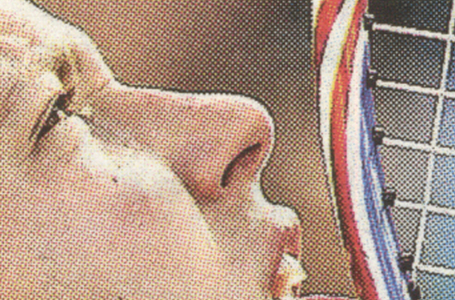

Document Size: 23" x 15"
Document type: Full Color Scan
Document Format: 300dpi sRGB TIFF
Substrate: Newspaper
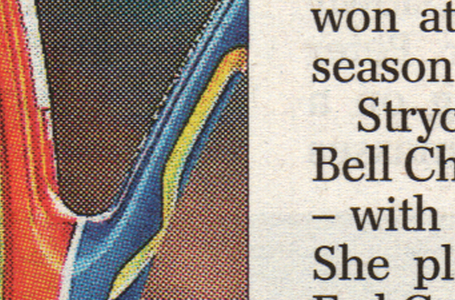
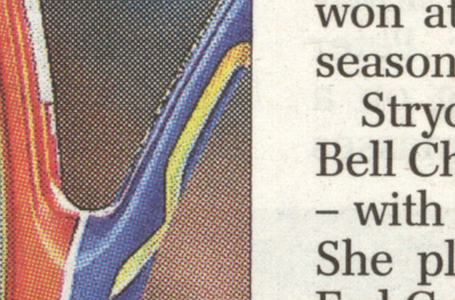

Document Size: 12" x 12"
Document type: Full Color Scan
Document Format: 300dpi sRGB TIFF
Substrate: Gloss Photo Paper

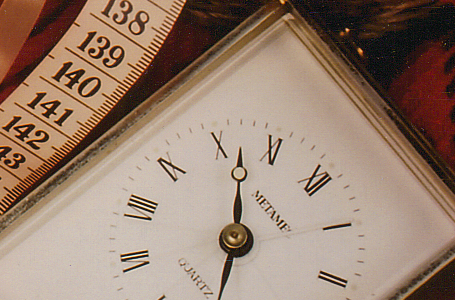

Document Size: 12" x 12"
Document type: Full Color Scan
Document Format: 300dpi sRGB TIFF
Substrate: Gloss Photo Paper


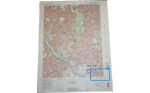
Document Size: 33" x 23"
Document type: Full Color Scan
Document Format: 300dpi sRGB TIFF
Substrate: Paper
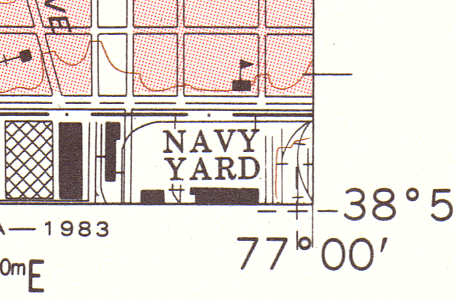
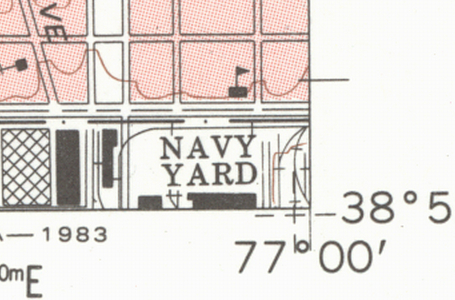
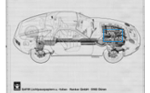
Document Size: 12" x 15"
Document type: Full Color Scan
Document Format: 300dpi TIFF
Substrate: Polyester
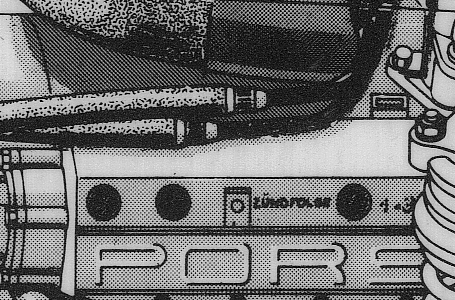
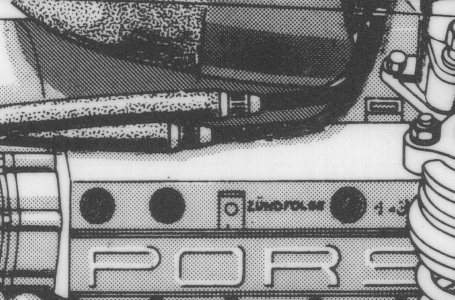

Document Size: 33" x 23"
Document type: Full Color Scan
Document Format: 300dpi sRGB TIFF
Substrate: Paper
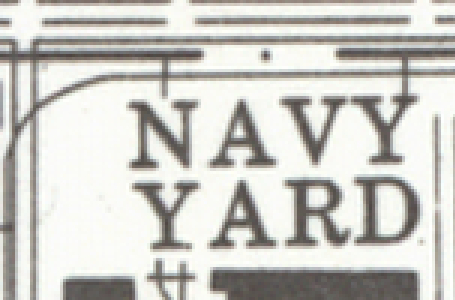
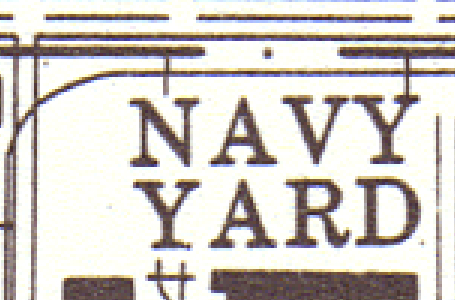
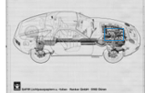
Document Size: 12" x 15"
Document type: Full Color Scan
Document Format: 300dpi TIFF
Substrate: Polyester
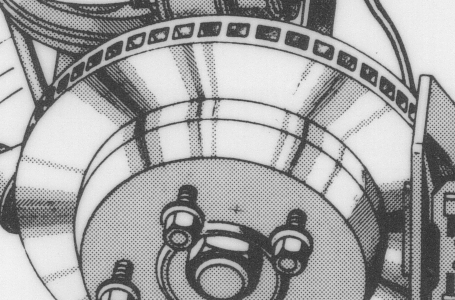
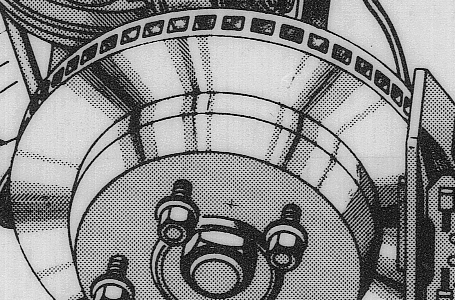

Document Size: 33" x 23"
Document type: Full Color Scan
Document Format: 300dpi sRGB TIFF
Substrate: Paper
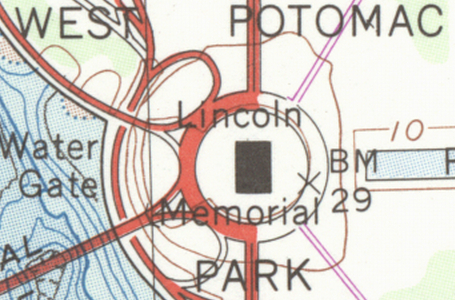
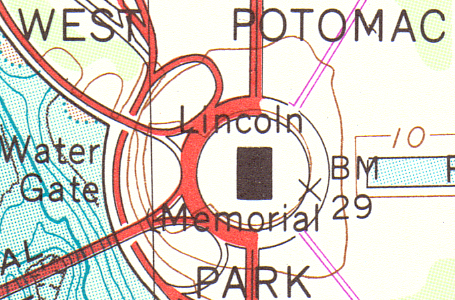
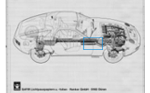
Document Size: 12" x 15"
Document type: Full Color Scan
Document Format: 300dpi TIFF
Substrate: Polyester
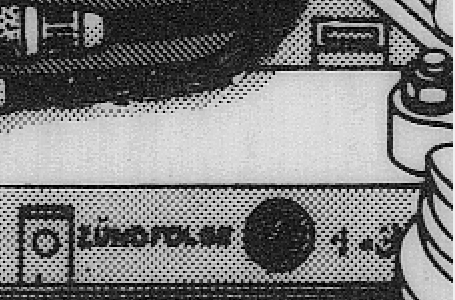


Now let us help you pick the perfect scanner for your needs
We use cookies to optimize our website and our service. Please accept before continuing your visit.
Notifications
