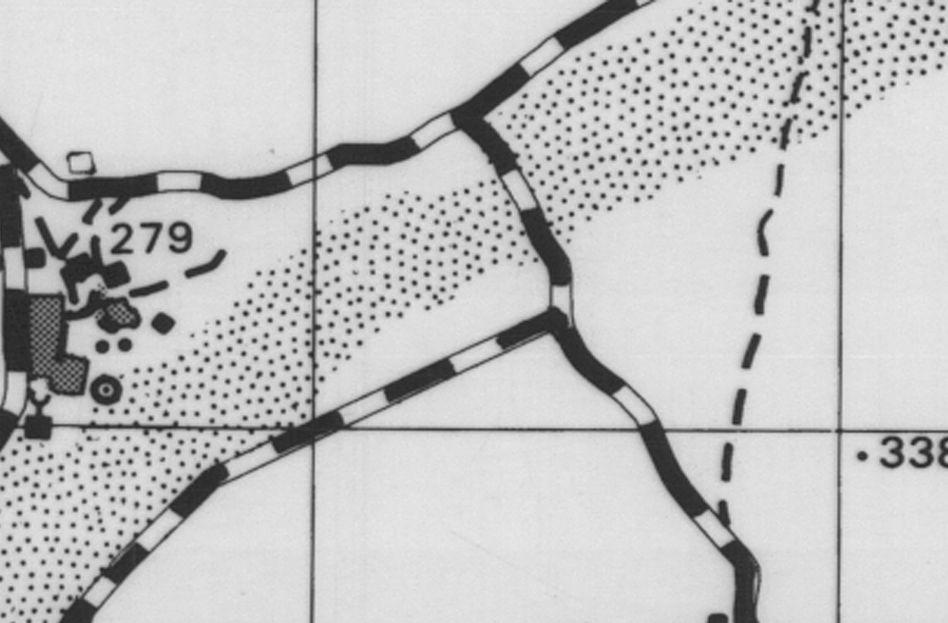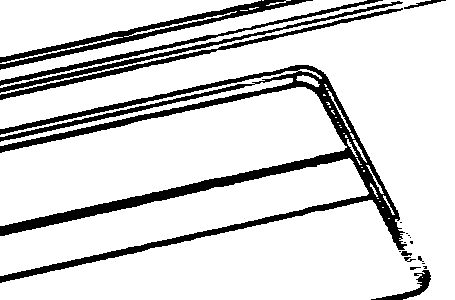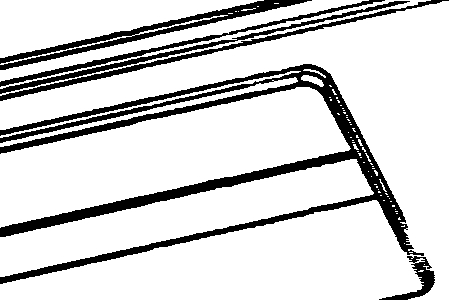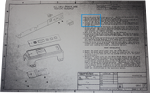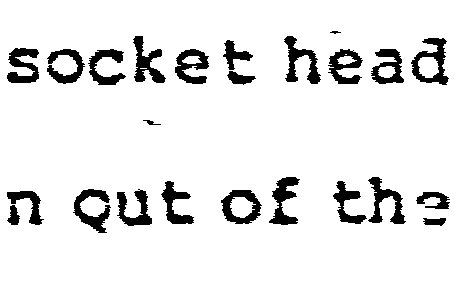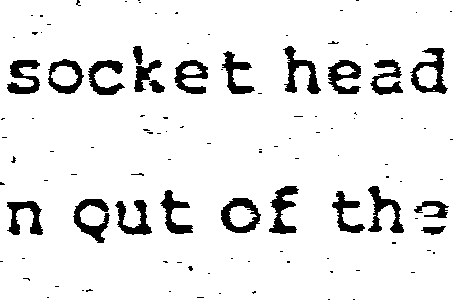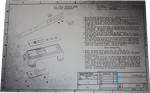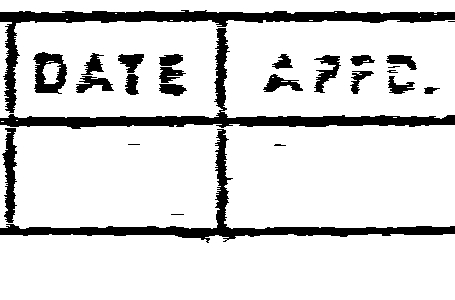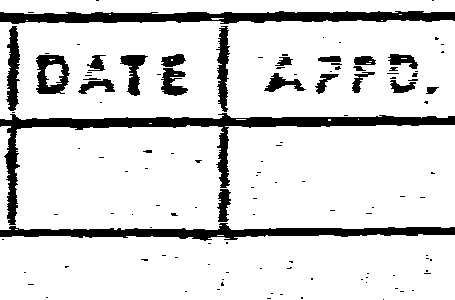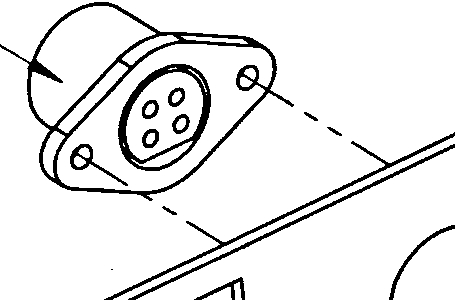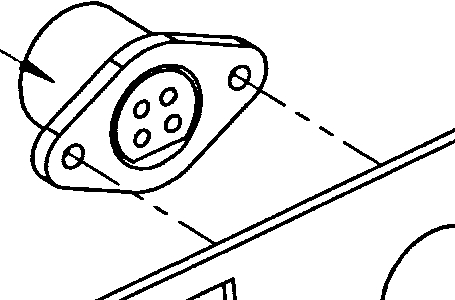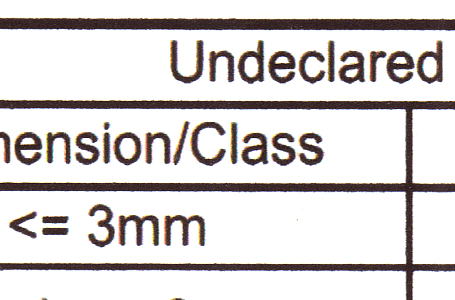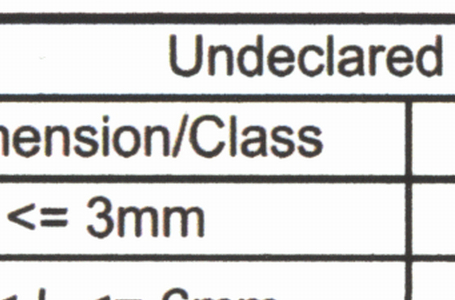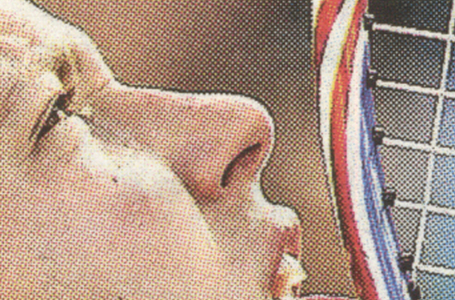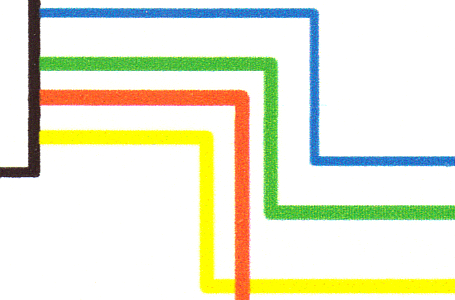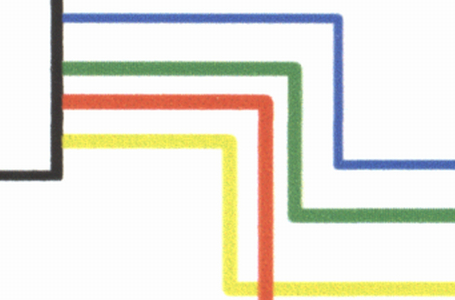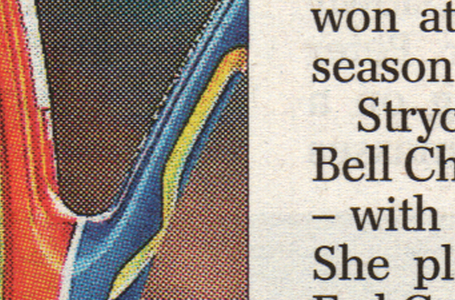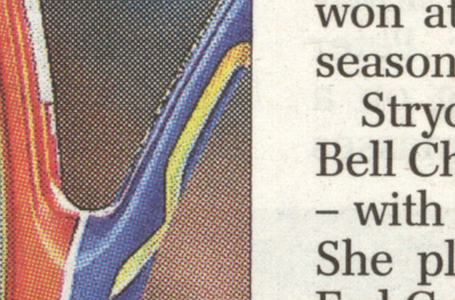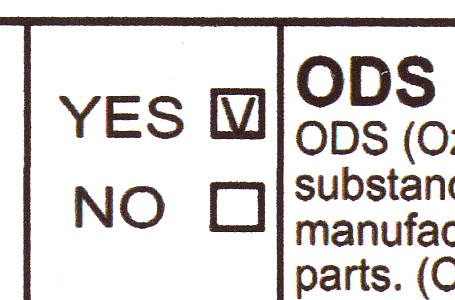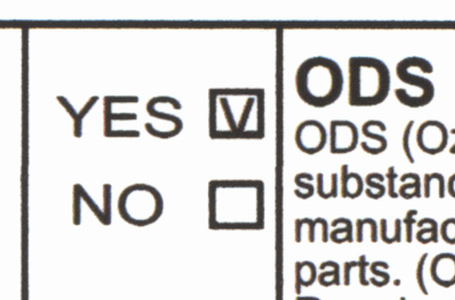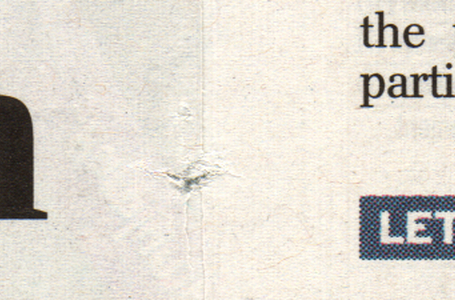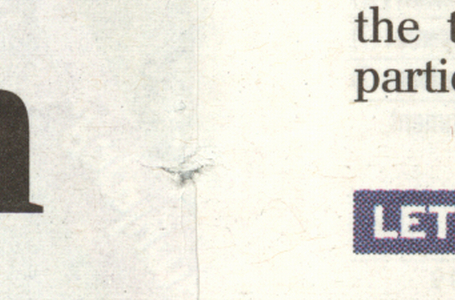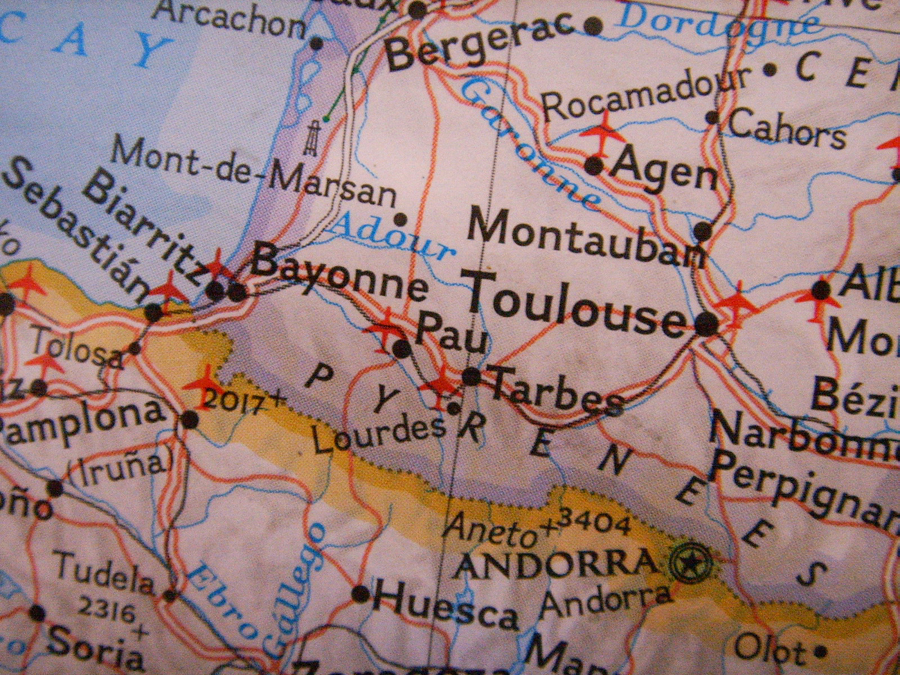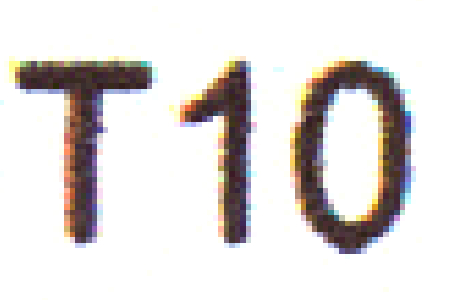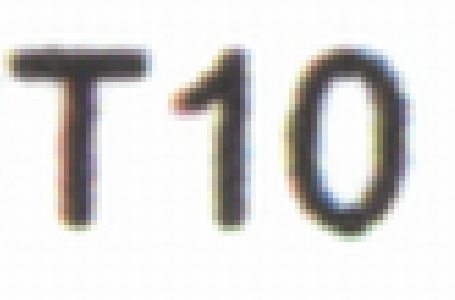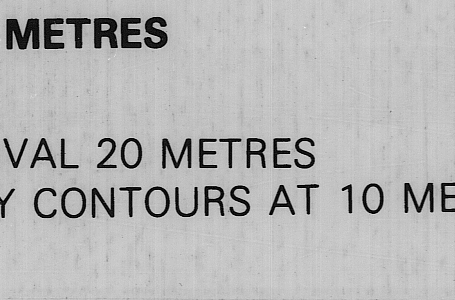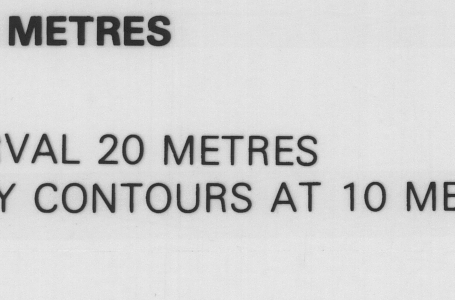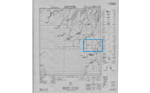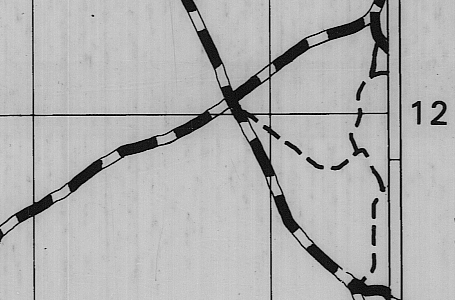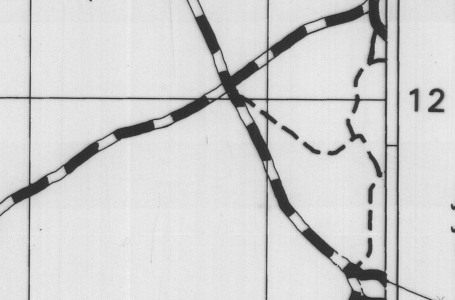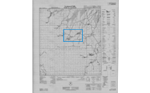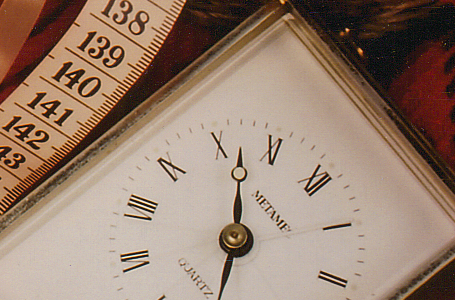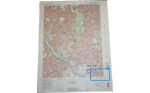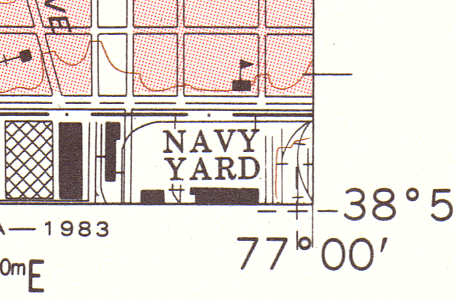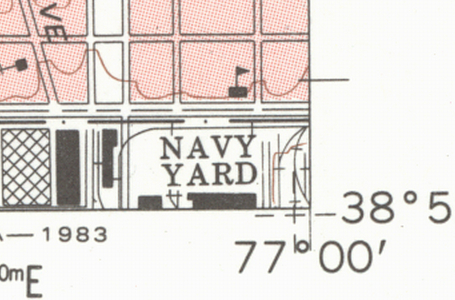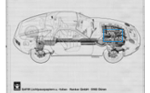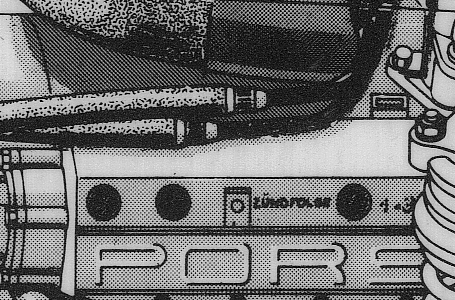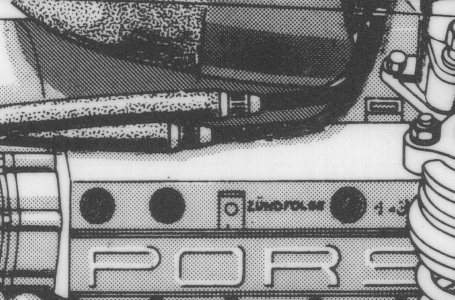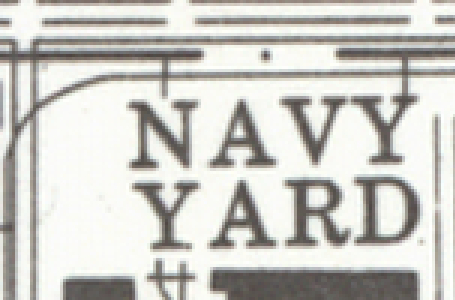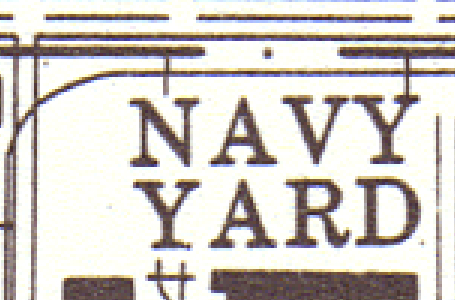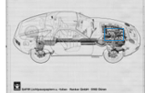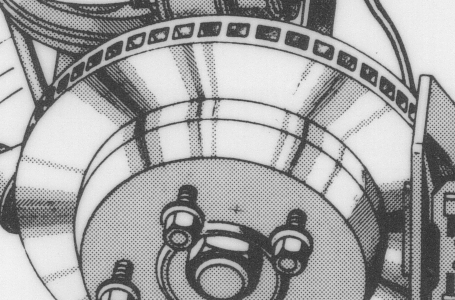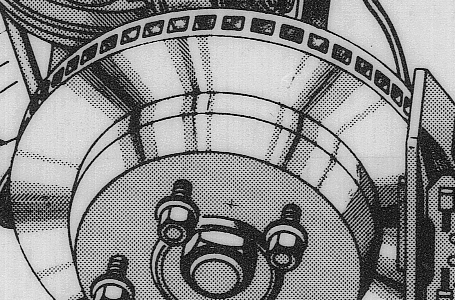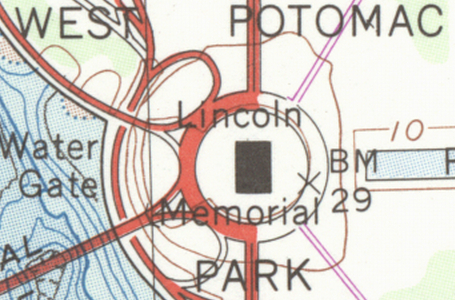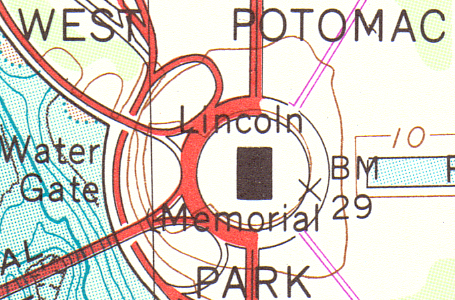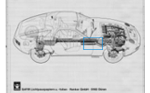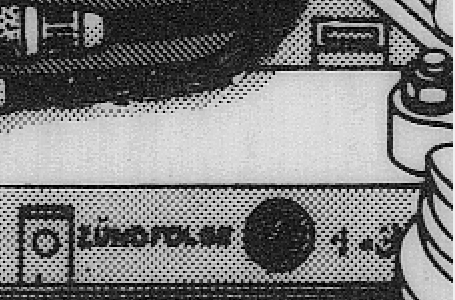Large Format Printers Supported
SmartWorks Imaging Large Format Printer Driver Support
Internal Driver Supported Printers List for SmartWorks Imaging (Jan 2022)
SmartWorks Pro Large Format Printer Driver Support
Internal Driver Supported Printers List for SmartWorks Pro (Feb 2020)
Using Windows Printer Drivers
The SmartWorks Imaging and SmartWorks Pro Copier and Scan and Copy products allow the user to print scanned images or make direct copies to a printer in two different ways.
If your printer is not listed then it may be possible to connect via Windows printer driver. This is not guaranteed nor supported.
If the driver is configured taking full advantage of the draft and speed settings for faster printing, these drivers can demonstrate outstanding quality and speed in color, sufficient for a busy CAD office. They are not however always very speed efficient for full color large format printing at resolutions above 300dpi. Paper size settings in the driver must also be carefully configured to avoid paper wastage whenever the size of the original at the scanner or input file side is altered.
Using Colortrac Internal Printer Drivers
In many cases the internal drivers written by Colortrac begin to send data to the printer while the scanner is still scanning and there is also no requirement for the operator to change the paper size set in the printer driver to match the input. These two characteristics make the internal driver more attractive.
With many internal drivers the operator can choose between RGB (where no profiling is required) and CMYK mode which creates an ICC profile based on the inks and media loaded in the printer at the time.
Internal drivers tend to be faster for full color printing work at print resolutions above 300dpi. As already mentioned, printing at lower print resolutions from a Windows™ driver can often be faster once the printer begins to print, making the overall time for a run of copies very competitive with internal driver performance.
The range of internal printer drivers available from Colortrac is gradually being extended.
To use any Colortrac internal printer driver the Windows printer driver for the printer must be locally installed on the computer running SmartWorks Imaging or SmartWorks Pro.
Colortrac has internal drivers for most of the manufacturers’ printers. Click the links at the top of the page to get the extensive list for SmartWorks Imaging or SmartWorks Pro.